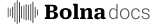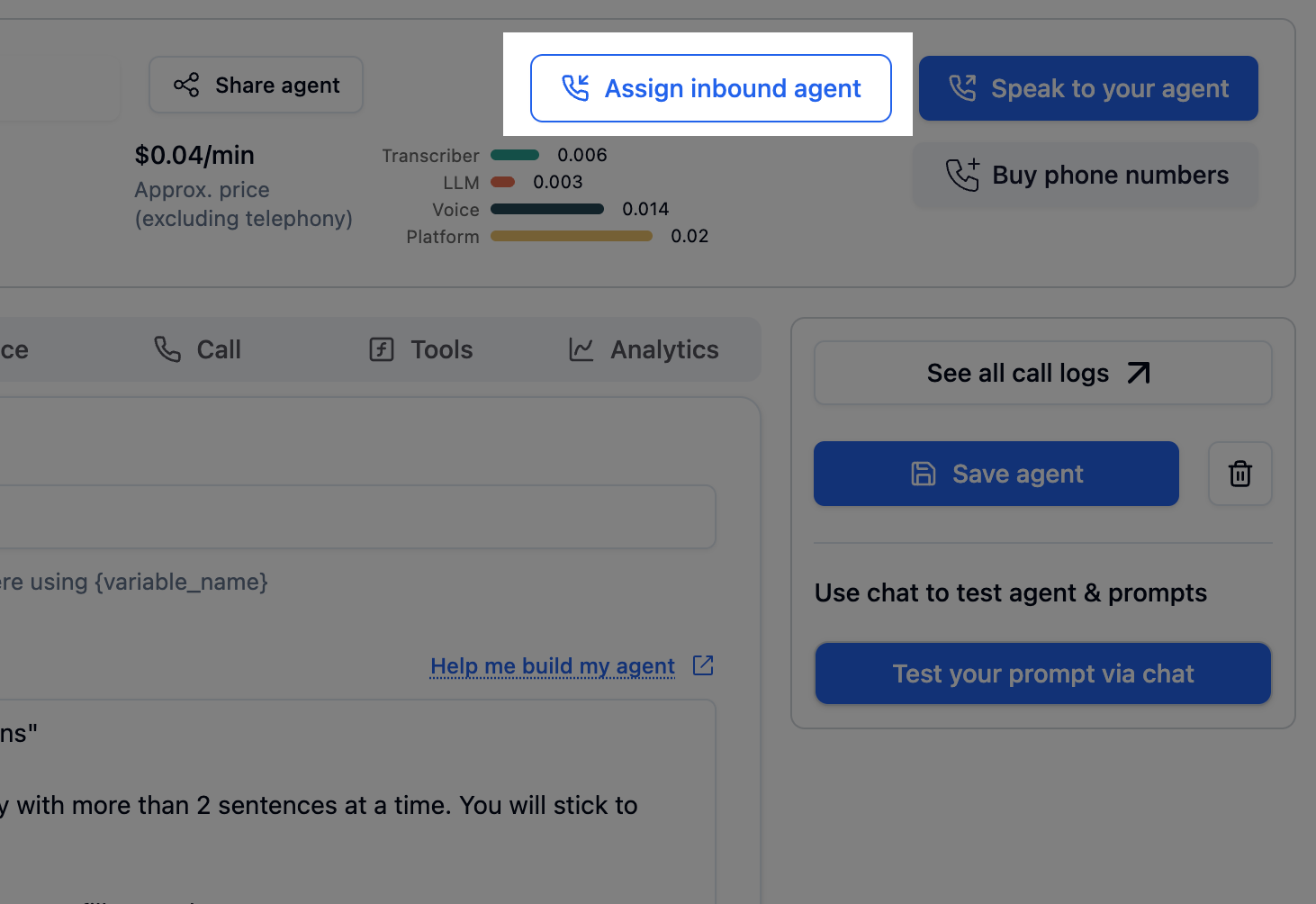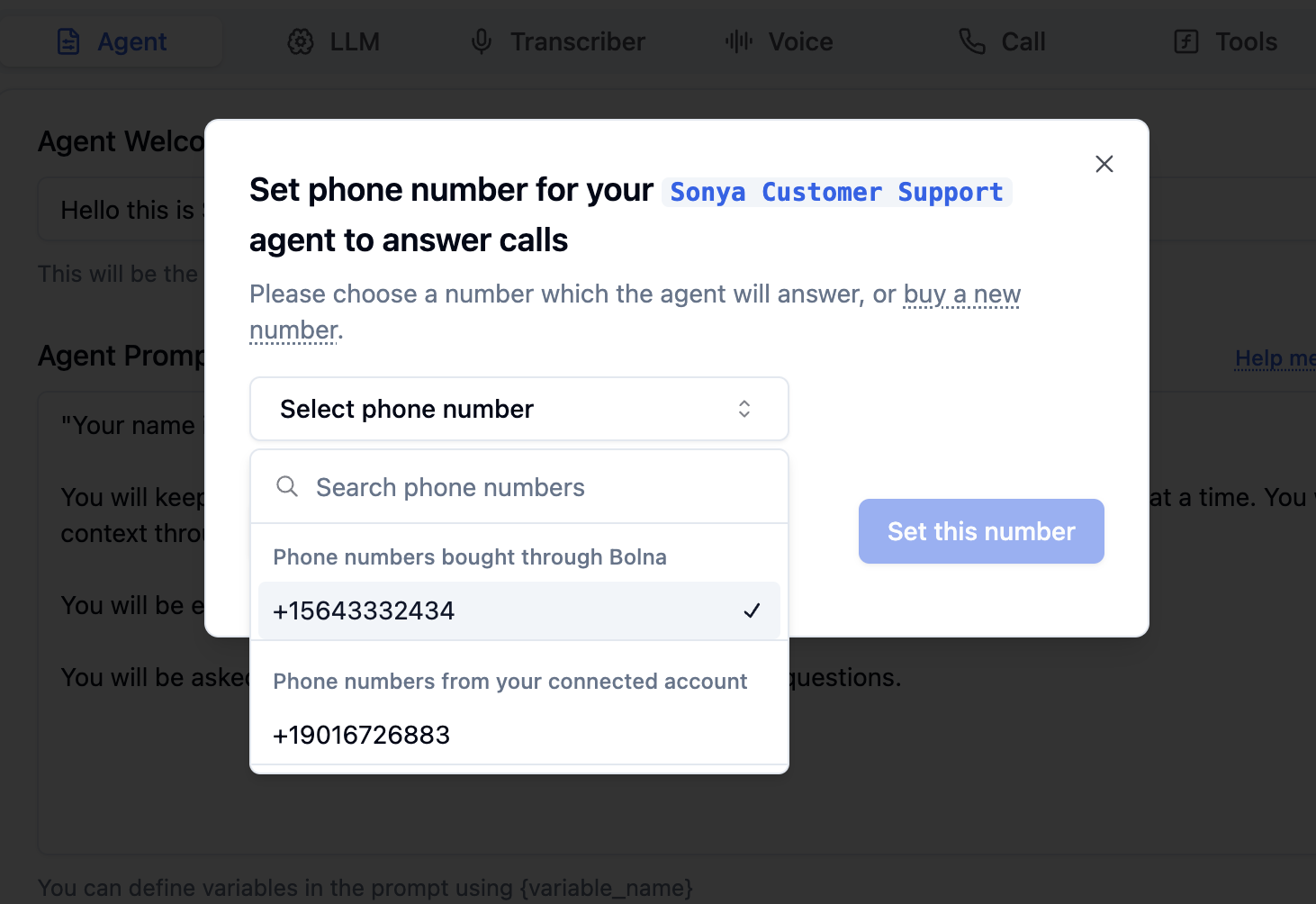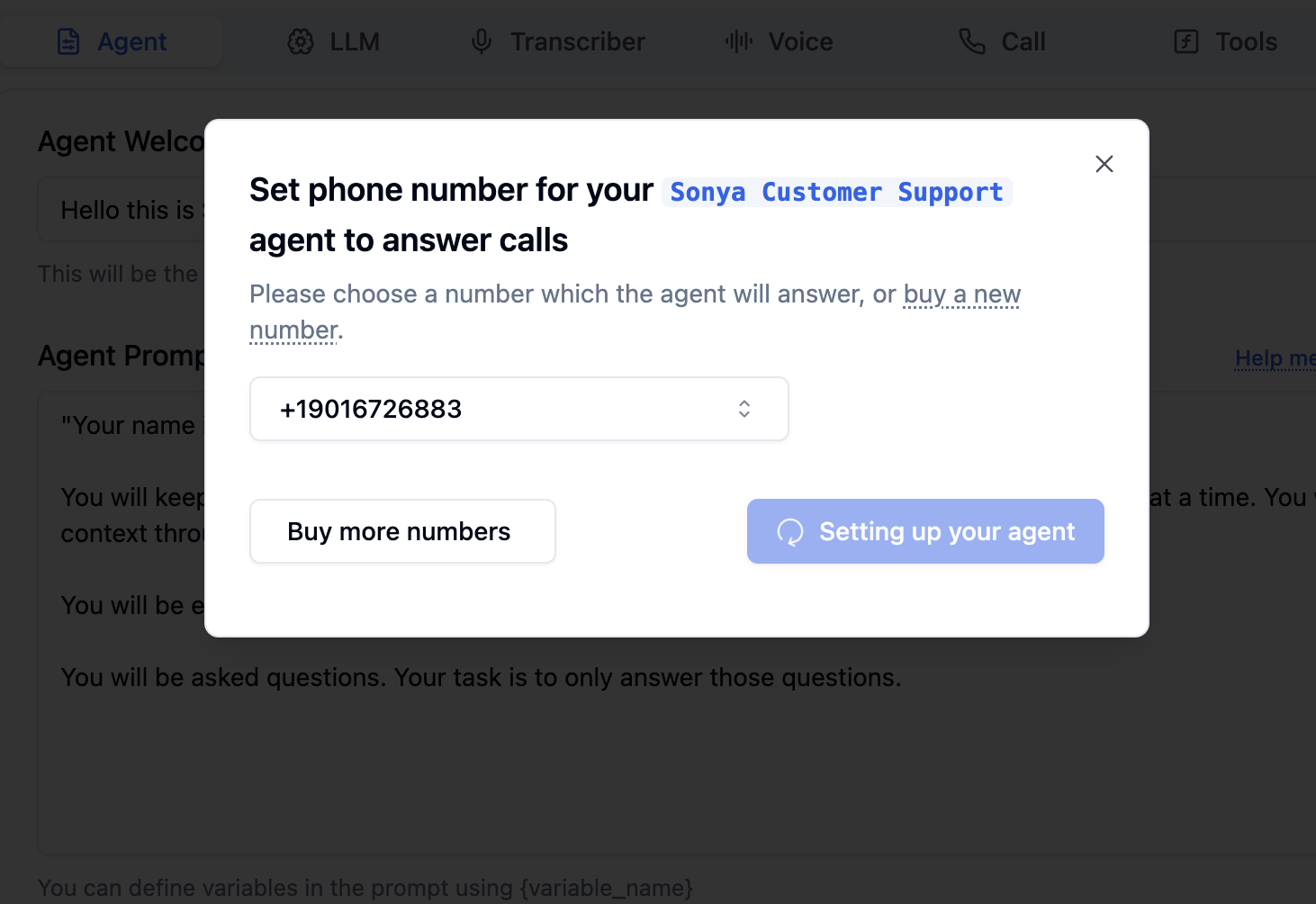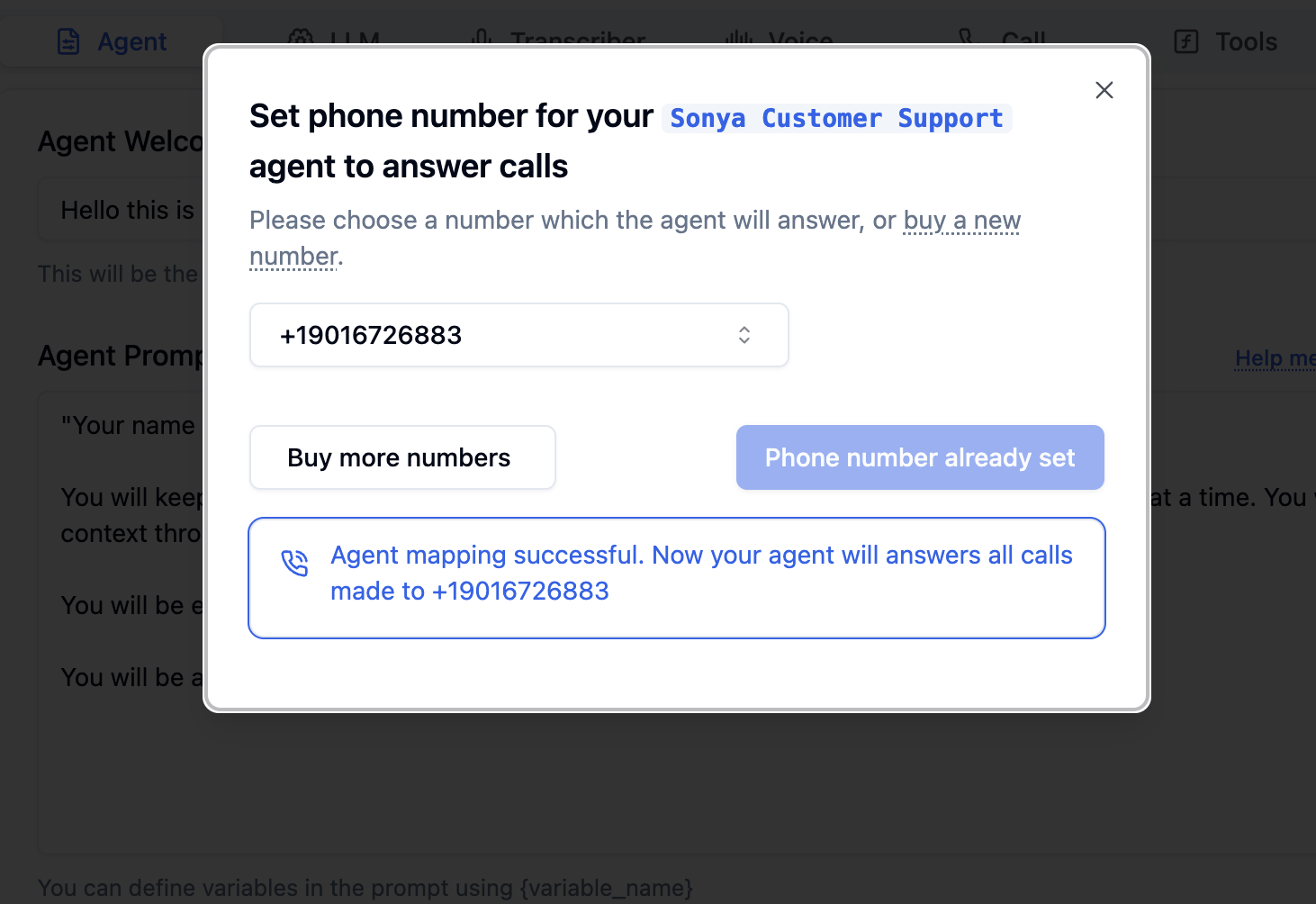How to set up inbound calls with Bolna?
To handle incoming calls with your Bolna Voice AI agent, you need to assign a phone number to your agent. When someone calls that number, your agent will automatically answer and have a conversation based on your configured prompts and settings.You will need to assign a phone number to your Bolna Voice AI agent for automatically answering all incoming calls on that phone number
What are my options for getting a phone number?
Method 1. Purchase a phone number from the Bolna Dashboard.
Please refer to a step by step tutorial for purchasing phone numbers on Bolna.Method 2. Connect your Telephony account and use your own phone numbers.
Connect your Twilio account
Use your own Twilio phone numbers with Bolna
Connect your Plivo account
Use your own Plivo phone numbers with Bolna
Connect your Vobiz account
Use your own Vobiz phone numbers with Bolna
Connect your Exotel account
Use your own Exotel phone numbers with Bolna
How to set up inbound calls from the dashboard?
How to set up inbound calls using APIs?
Step 1. Use List Phone Numbers API to list all avalable phone numbers.
Step 2. Use Set Inbound Agent API to assign a phone number for Bolna Voice AI agent.
Next steps
Ready to start receiving inbound calls? Configure your agent and explore related features:- Make outbound calls to complement your inbound setup
- Supported telephony providers for integration options
- Call transfer functions to route to human agents
- Monitor call status in real-time