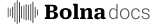What are Bolna no-code integrations?
Bolna Voice AI seamlessly integrates with popular automation platforms like Make.com, Zapier, n8n, and viaSocket. These integrations allow you to build powerful workflows that trigger actions before, during, or after voice calls—without writing any code.Why use no-code tools with Bolna?
No-code automation platforms enable you to:- Automate post-call workflows: Send emails, SMS, or WhatsApp messages after calls
- Sync with CRMs: Automatically update Salesforce, HubSpot, or other systems with call data
- Schedule follow-ups: Create calendar events or reminders based on call outcomes
- Trigger notifications: Alert your team through Slack, Discord, or other channels
- Build complex workflows: Chain multiple actions together based on call results
How to integrate Bolna with Make.com
- Create API connection with Bolna AI + Make.com: Read tutorial.
- Create Webhook connection with Bolna AI + Make.com: Read tutorial.
- Email workflows using Bolna AI with Make.com: Read tutorial.
- SMS workflows using Bolna AI with Make.com: Read tutorial.
- WhatsApp workflows using Bolna AI with Make.com: Read tutorial.
How to integrate Bolna with n8n.io
- Create API connection with Bolna AI + n8n: Read tutorial.
How to integrate Bolna with Zapier
- Create API connection with Bolna AI + Zapier: Read tutorial.
How to integrate Bolna with viaSocket
- Create API connection with Bolna AI + viaSocket: Read tutorial.
Next steps
Ready to build powerful voice AI workflows? Start with these resources:- Learn about the Bolna API for authentication and endpoints
- Set up webhooks in the Tasks Tab for post-call actions
- Review data extraction to capture structured call information
- Explore custom function calls for in-call integrations