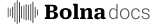What is data extraction in Bolna?
Data extraction allows you to automatically capture specific information from voice conversations in a structured JSON format. This is essential for CRM integration, lead qualification, appointment booking, and post-call analysis.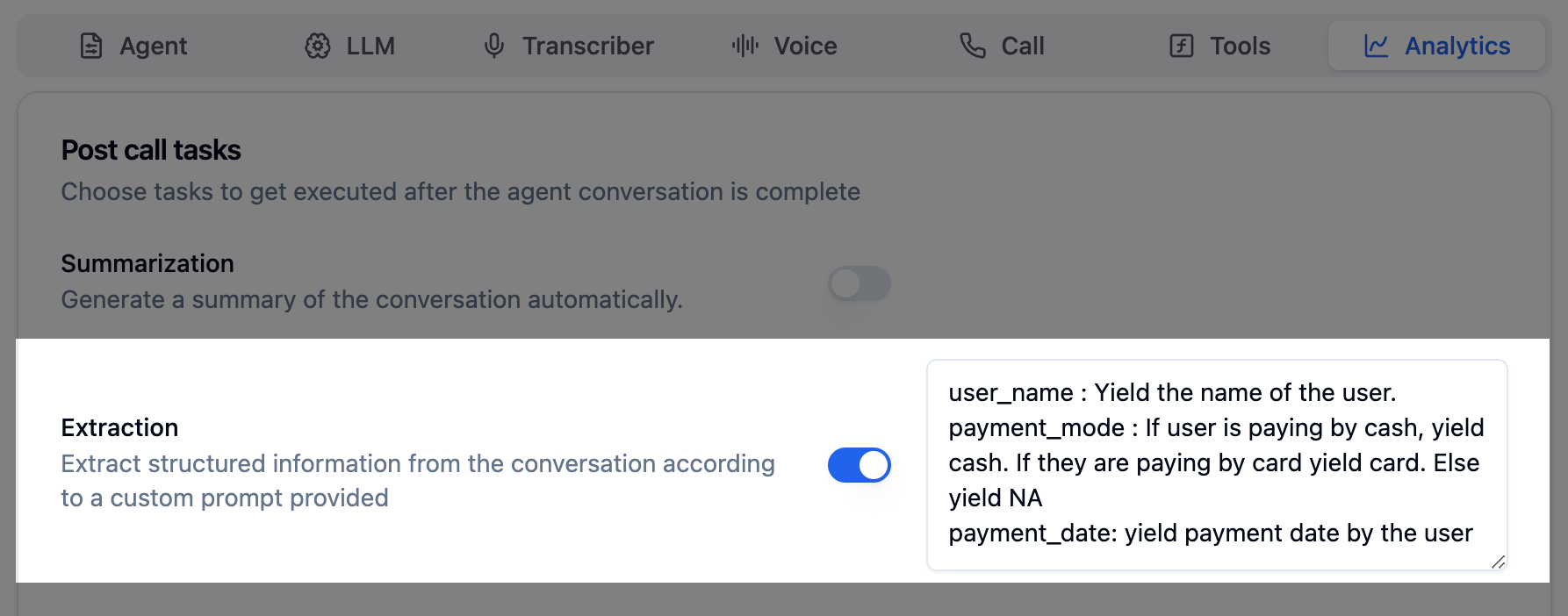
How to extract call details in structured JSON format?
By defining any relevant information you wish to extract from the conversation, you can useExtraction prompt.
Post every call, you’ll get this data in the Execution payload in extracted_data key.
Example
extraction prompt
response
What can I extract from calls?
You can extract any information discussed during the conversation:- Customer information: Names, email addresses, phone numbers
- Appointment details: Dates, times, preferences
- Lead qualification data: Budget, timeline, decision-maker status
- Payment information: Payment method, amount, date
- Product preferences: Sizes, colors, quantities
- Feedback and sentiment: Satisfaction scores, complaints, compliments
Next steps
Ready to implement data extraction? Configure extraction prompts in your agent or explore related features:- Use context variables to pre-fill known information
- Access extraction data via the Executions API
- Integrate with custom functions for real-time actions
- Set up batch calling with personalized context per call