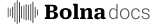Access the Campaigns at https://platform.bolna.ai/campaigns
Overview
Bolna’s workflow and campaign system allows you to create automated communication sequences that can include phone calls, WhatsApp messages, and email notifications. These workflows can be chained together with conditional logic to create complex multi-step campaigns.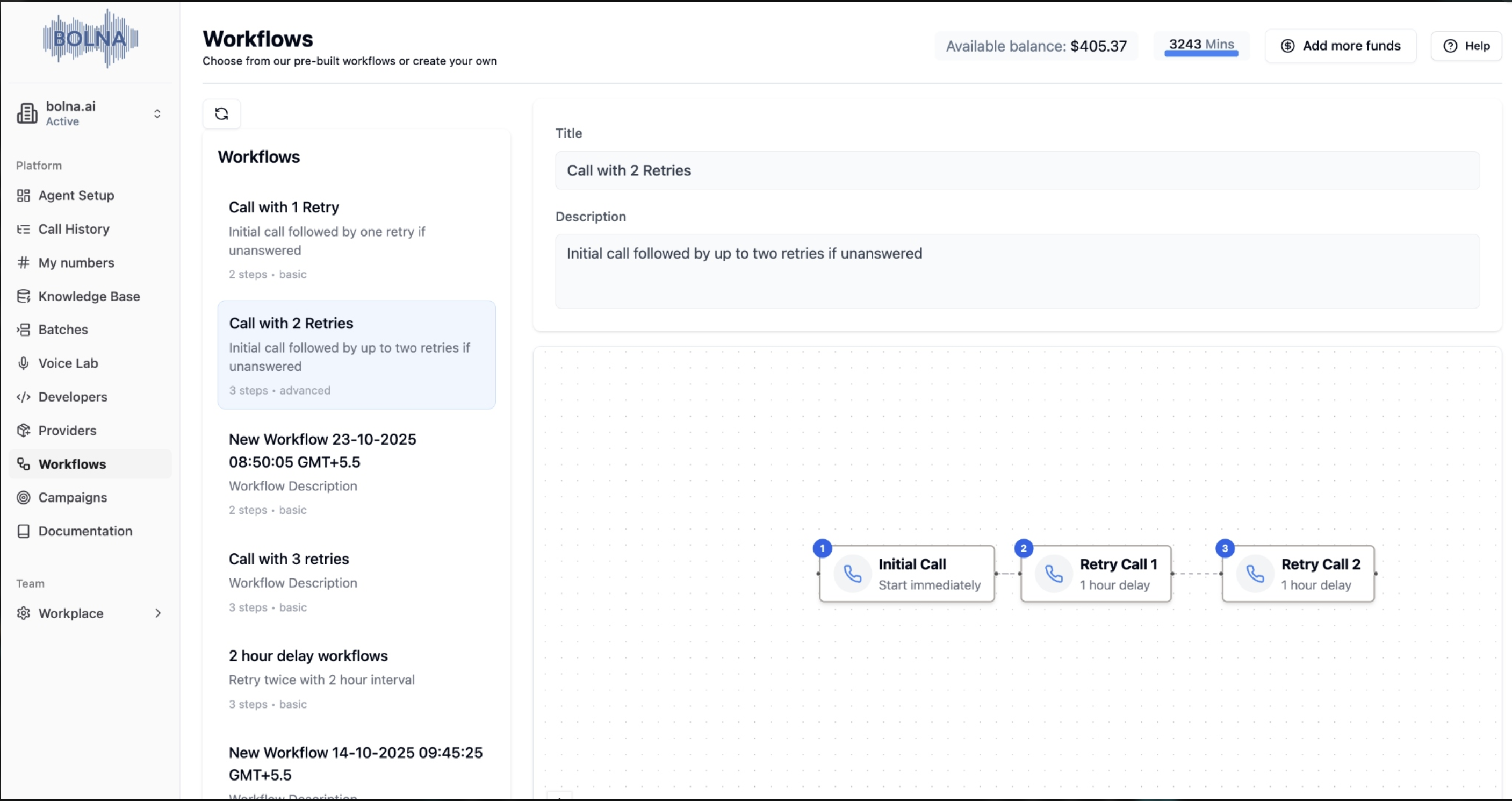
Key Concepts
- Workflows: Reusable templates of multi-step communications (calls, WhatsApp, emails) including delays between steps
- Campaigns: Deployments that execute workflows with specific contact data and timing
- Steps: Individual actions within a workflow (call, WhatsApp, email, retry)
- Criteria: Conditions that determine workflow transitions and campaign flow
- Agents: AI assistants that handle the actual communication
Workflows
What are Workflows?
Workflows are predefined sequences of communication steps that can be reused across multiple campaigns. They define the type, timing, and order of actions, making it easy to create consistent communication patterns.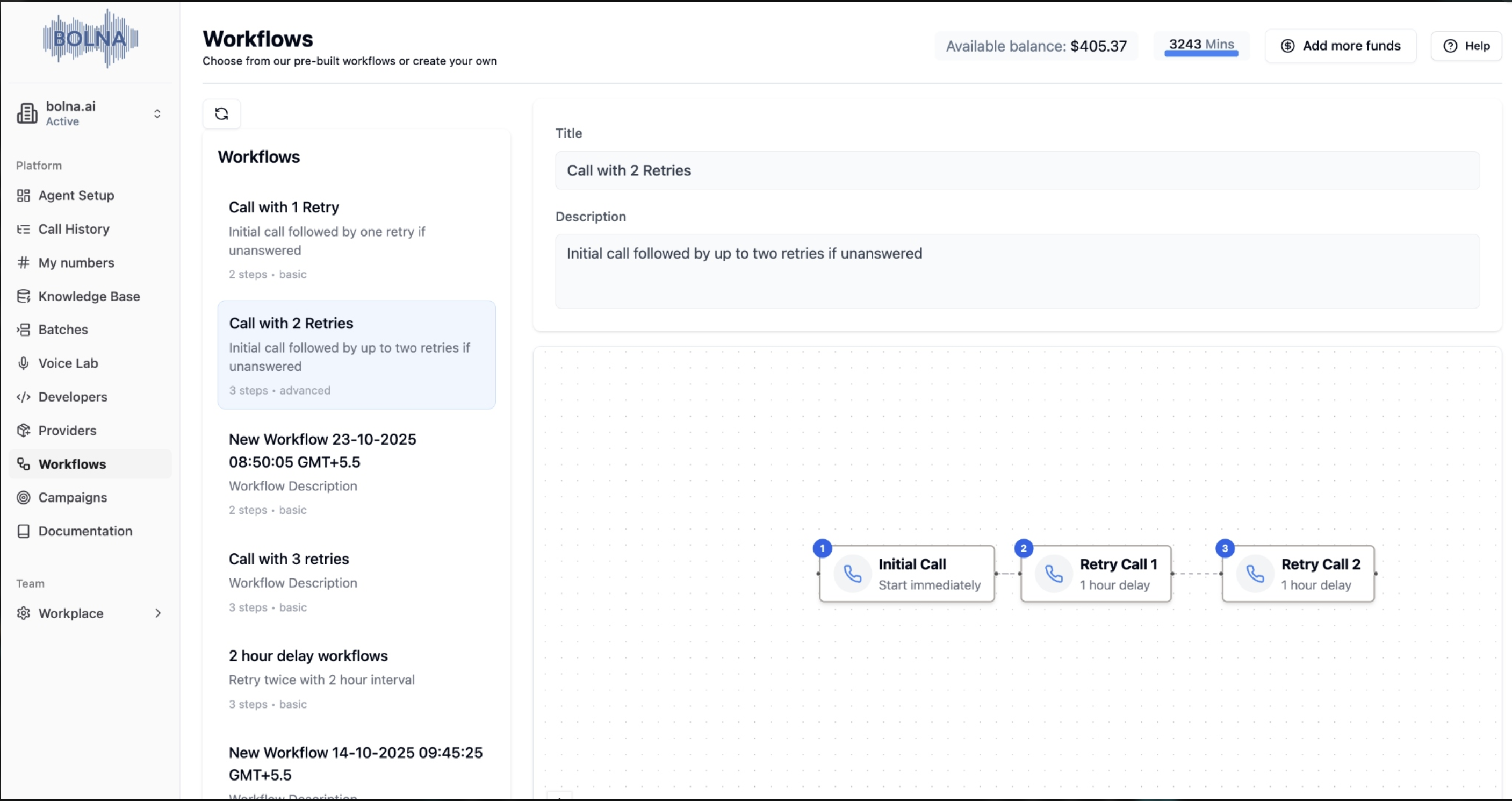
Workflow Step Types
1. Call Steps
- Purpose: Initiate outbound phone calls to contacts
- Features: AI-powered conversations, voicemail detection, call timeout settings
- Timing: Configurable delay from previous step
2. WhatsApp Steps
- Purpose: Send WhatsApp messages to contacts
- Features: Pre-notification before calls, interactive buttons and CTAs
- Timing: Configurable delay from previous step
- Prerequisite: Ai Sensy API key must be connected in Providers section
3. Email Steps
- Purpose: Send email notifications and follow-ups
- Features: Template-based emails, scheduling information
- Timing: Configurable delay from previous step
Creating Workflows
Step 1: Access Workflow Builder
- Navigate to the Workflows section in your dashboard
- Click “Add New Workflow” or select an existing workflow to edit
- The visual workflow builder opens with drag-and-drop functionality
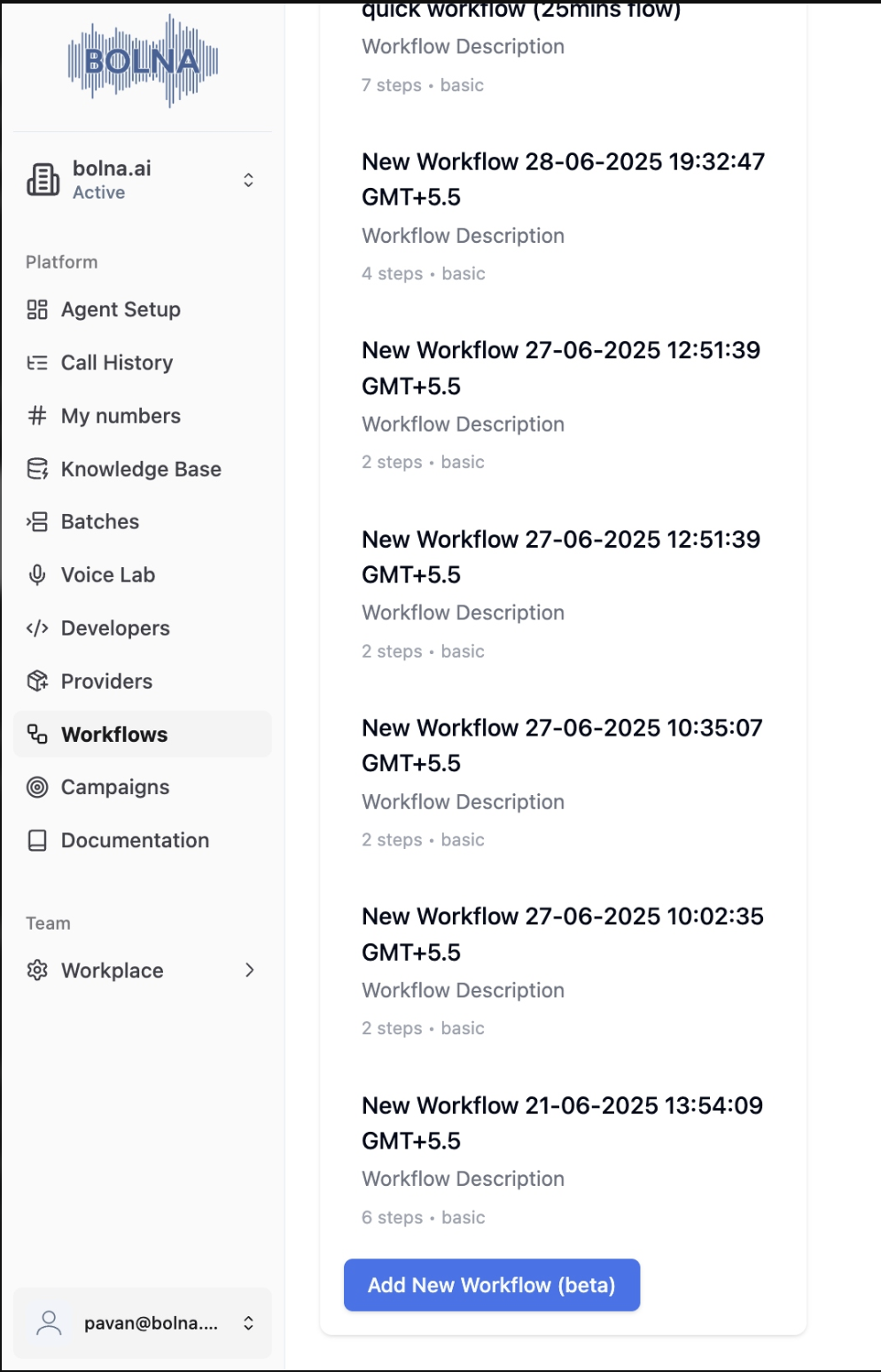
Step 2: Add Steps
- Add Steps: Click the “Add Step” button to insert new communication steps
- Step Types: Choose from Call, WhatsApp, or Email
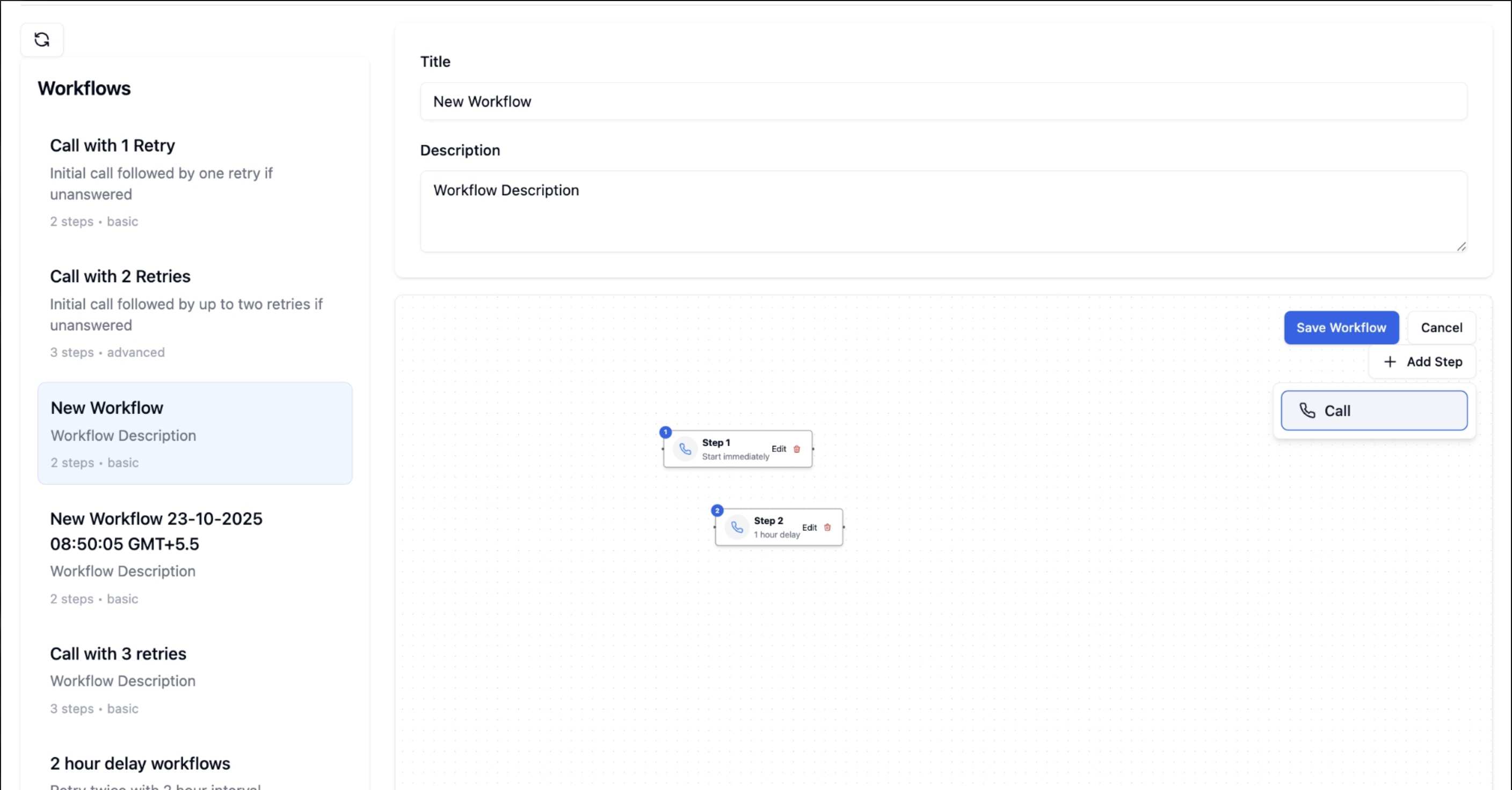
Adding WhatsApp Steps
To add a WhatsApp step to your workflow:- Click the ”+ Add Step” button in the workflow builder
- Select “WhatsApp” from the dropdown menu
- The WhatsApp step will appear in your workflow canvas
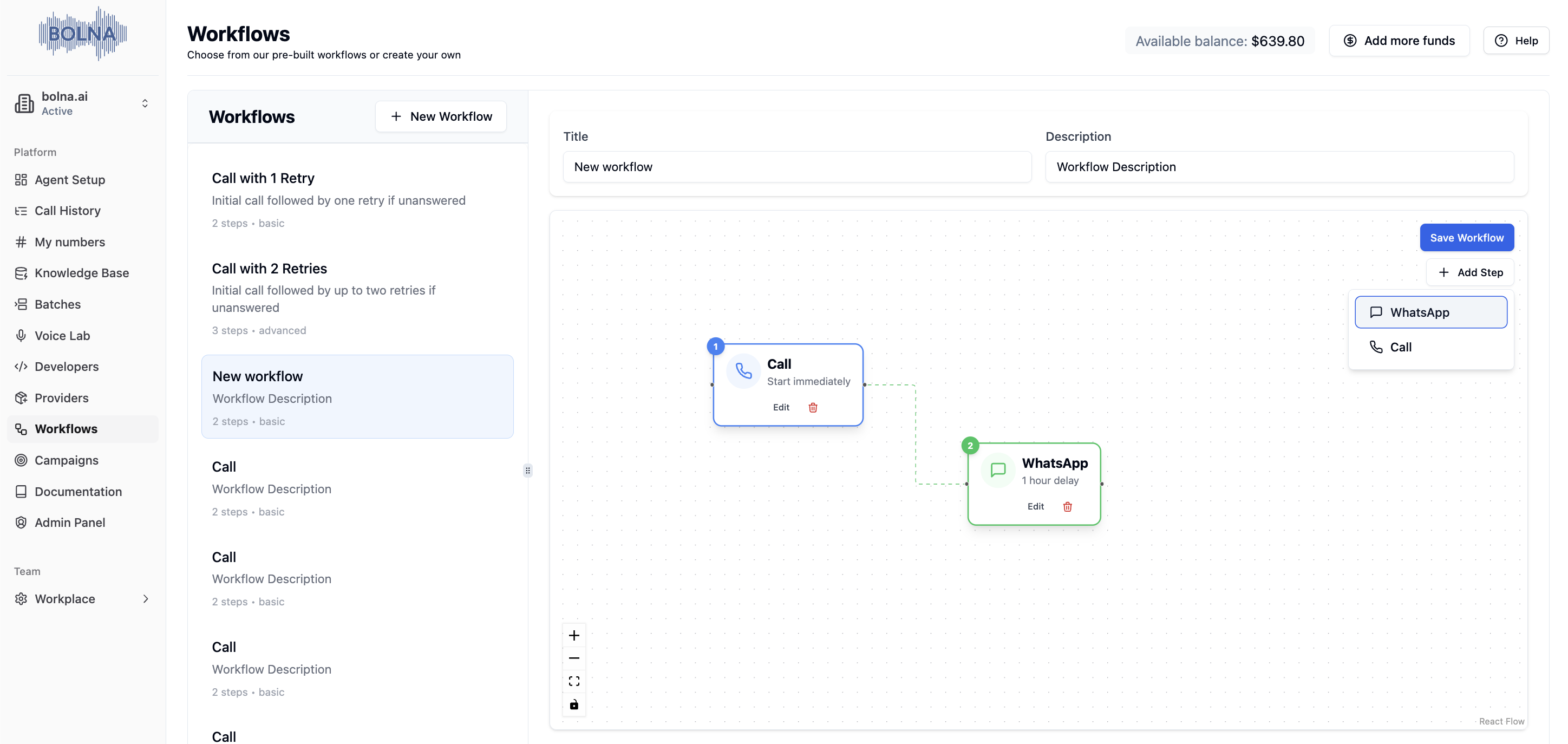
Step 3: Configure Steps
- Step Label: Give each step a descriptive name
- Timing: Set delay in minutes from previous step
- Step Configuration: Configure specific settings for each step type
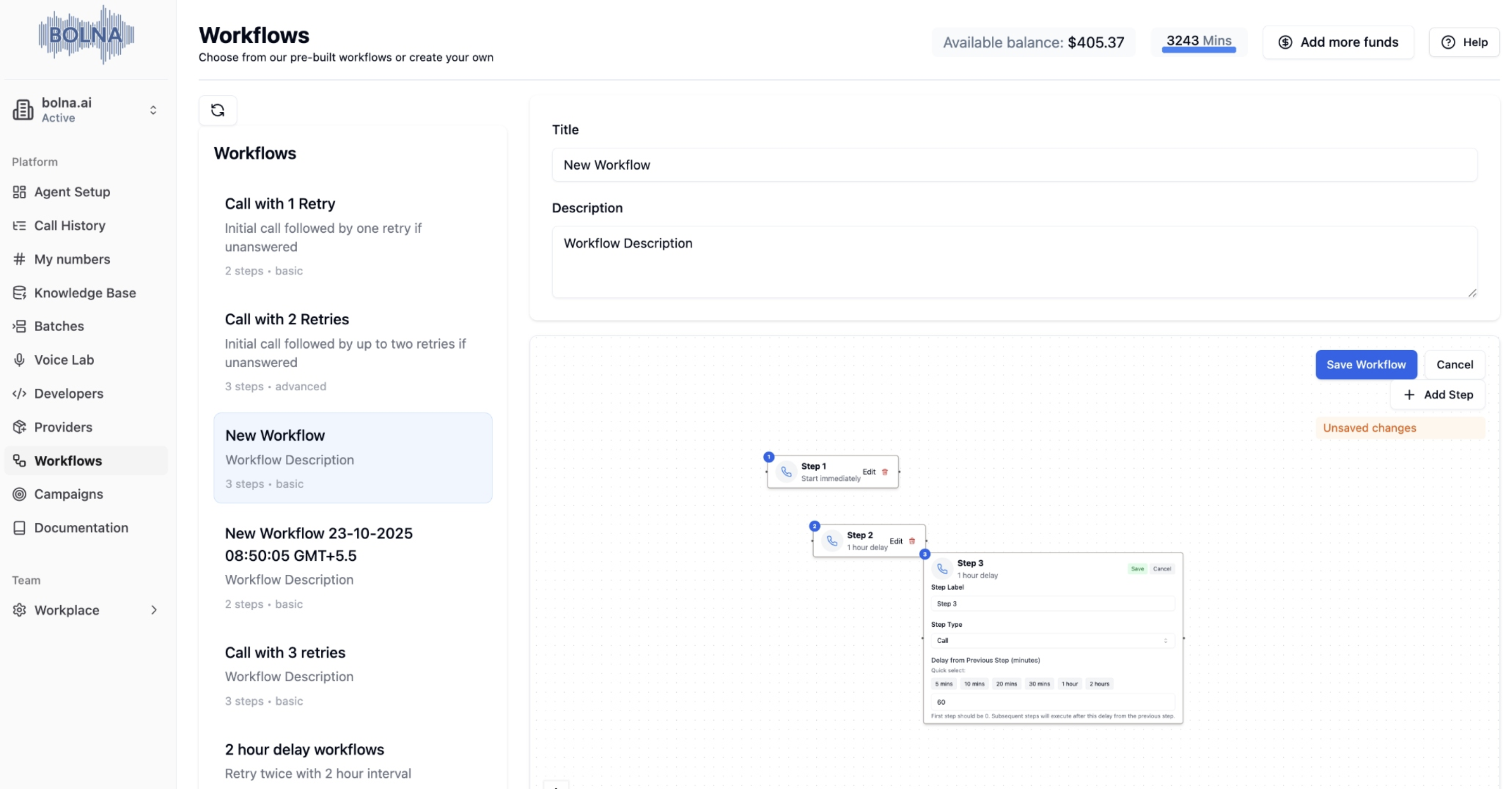
Configuring WhatsApp Steps
Before adding WhatsApp steps to your workflow, you must first connect your Ai Sensy API key:- Navigate to the Providers section in your dashboard
- Search for “Ai Sensy” in the providers list
- Click the “Connect” button next to Ai Sensy
- Enter your Ai Sensy API Key in the modal dialog
- Click “Connect Ai Sensy” to save the connection
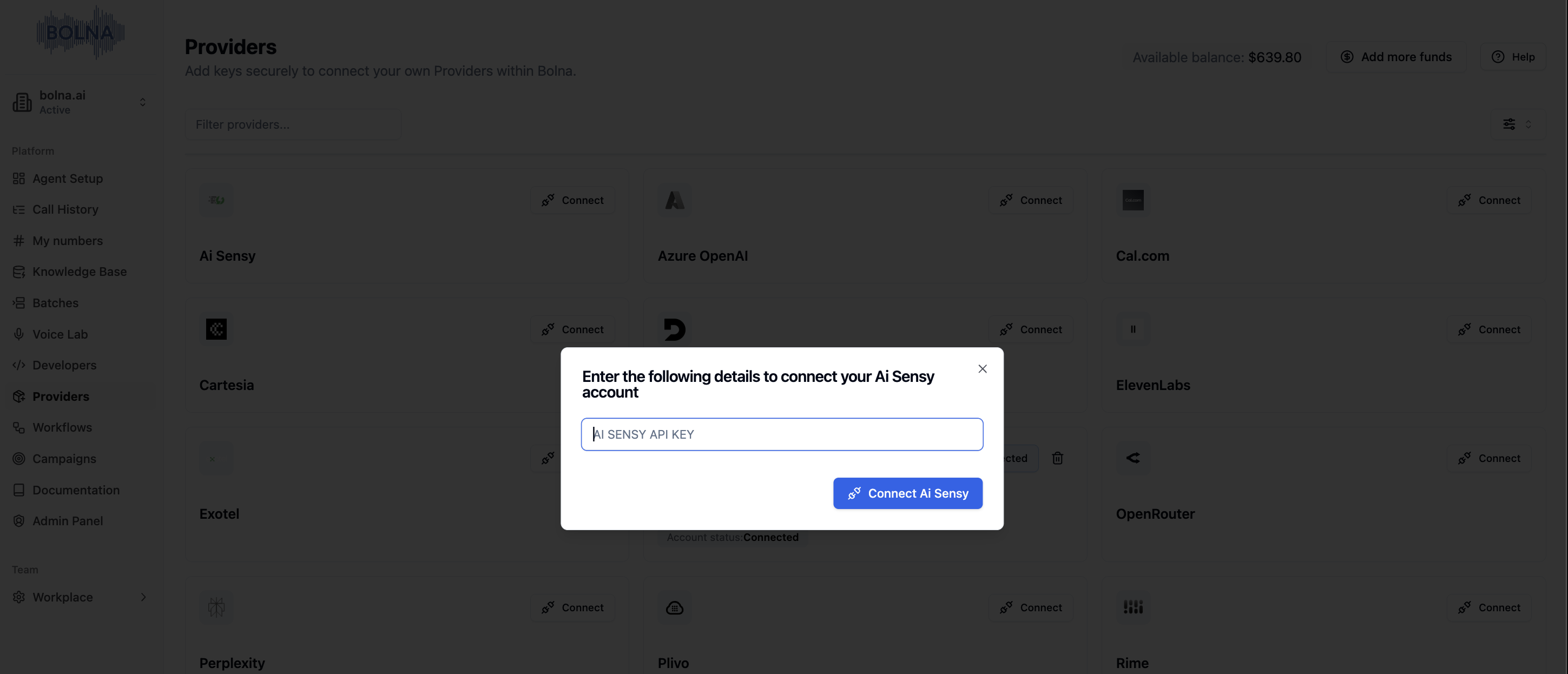
- Click on the WhatsApp step in your workflow canvas to open the configuration panel
- WhatsApp Template Configuration:
- Template Name: Enter your WhatsApp template name (e.g.,
welcome_message,appointment_reminder) - Parameter Keys: Add CSV column names that will be used as parameters in your WhatsApp template
- Click the ”+” button to add multiple parameter keys
- These keys should match the column headers in your campaign CSV file
- Example: If your CSV has columns
first_nameandappointment_date, add these as parameter keys
- Template Name: Enter your WhatsApp template name (e.g.,
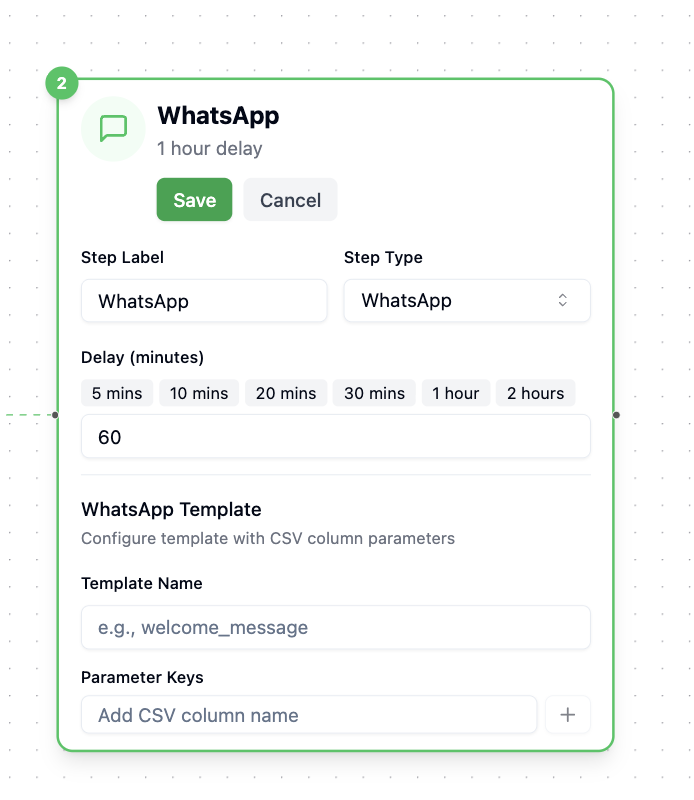
- Click “Save” to apply the configuration, or “Cancel” to discard changes
- Parameter keys must match your CSV column headers exactly
- The template name must match the template approved in your Ai Sensy account
- Parameters will be dynamically populated from your campaign CSV data
- Example: If your CSV has
first_nameandcompanycolumns, and your WhatsApp template expects{{1}}and{{2}}, the system will map them automatically
Step 4: Save
- Click “Save Workflow” to persist your changes
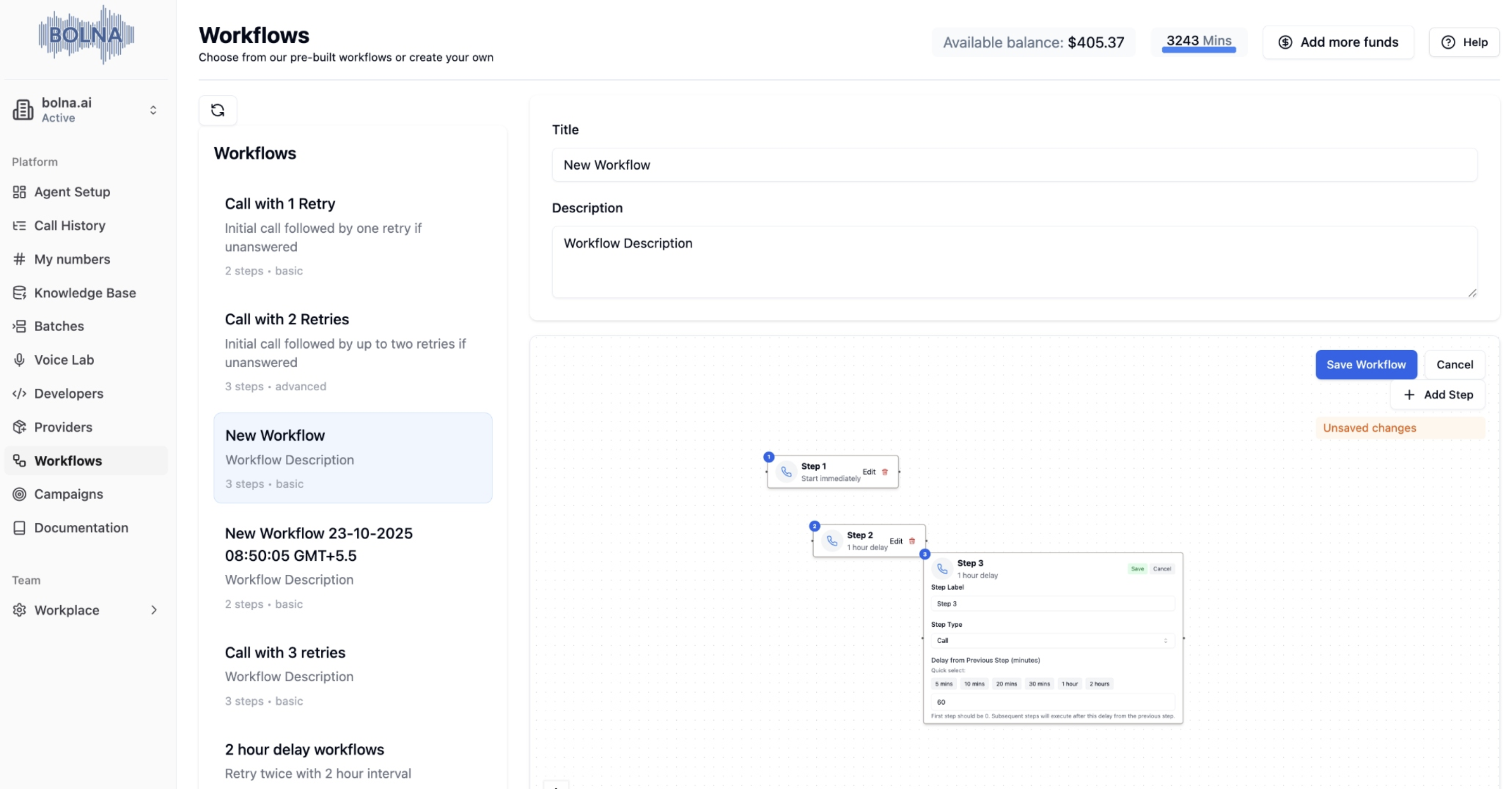
Workflow Examples
Basic Call Workflow
Advanced Multi-Step Workflow
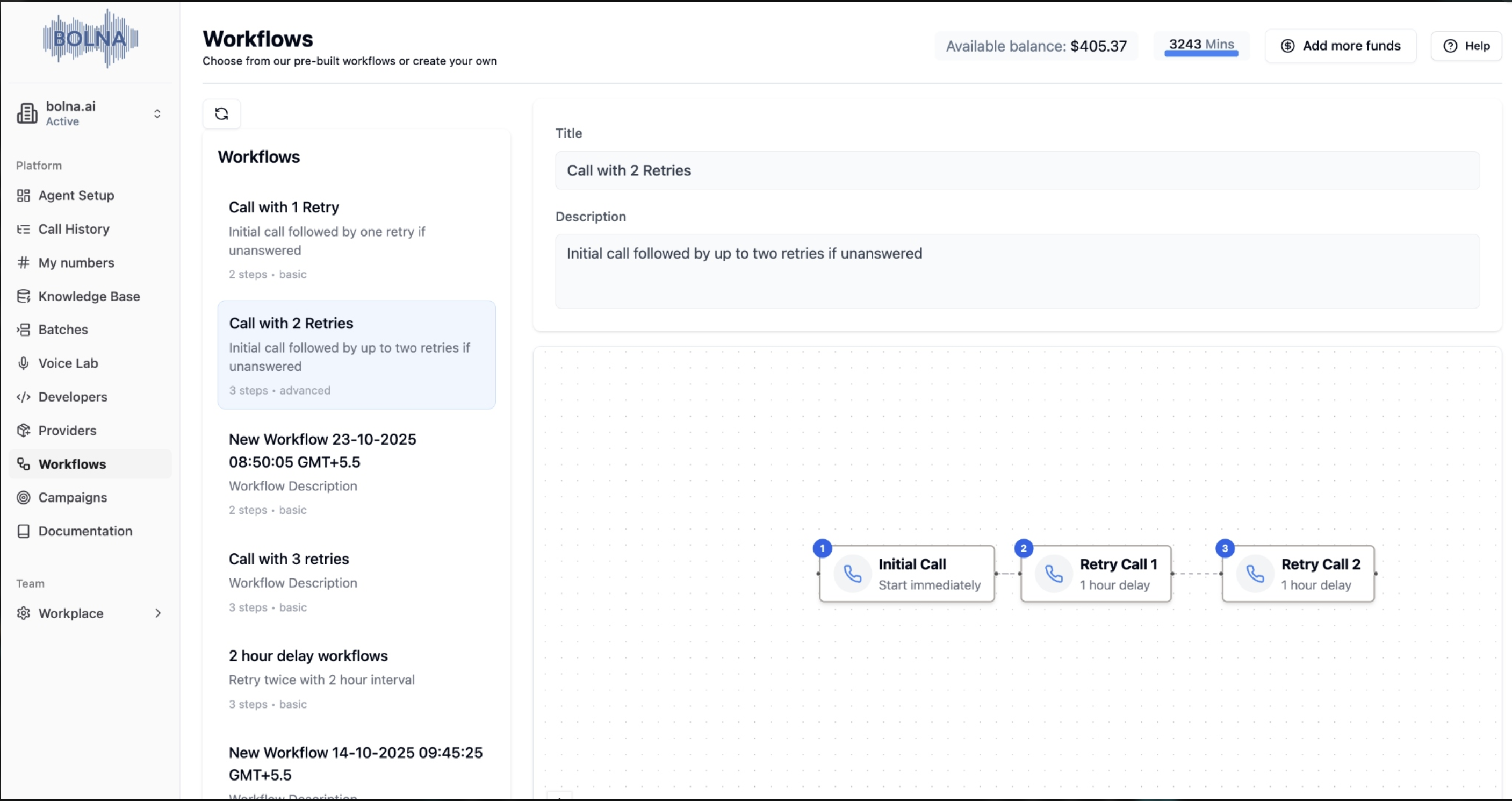
Campaigns
What are Campaigns?
Campaigns are deployments that execute workflows with specific contact data, selected agents, and defined schedules. They can be simple (single workflow) or advanced (multi-workflow with conditional logic).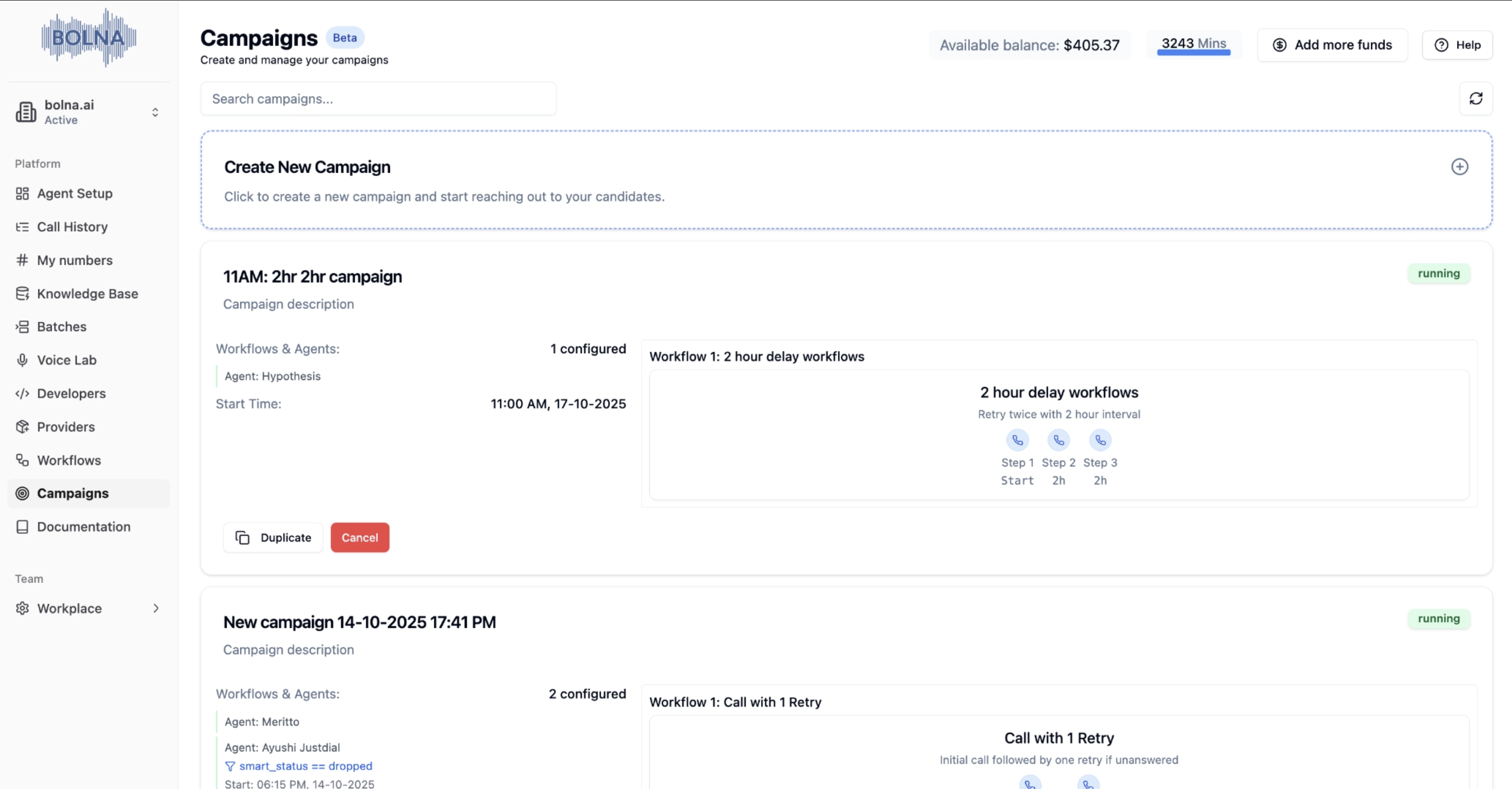
Campaign Types
Single Workflow Campaigns
- Execute one workflow across all selected contacts
- Simple setup and execution
- Perfect for basic outreach and follow-up sequences
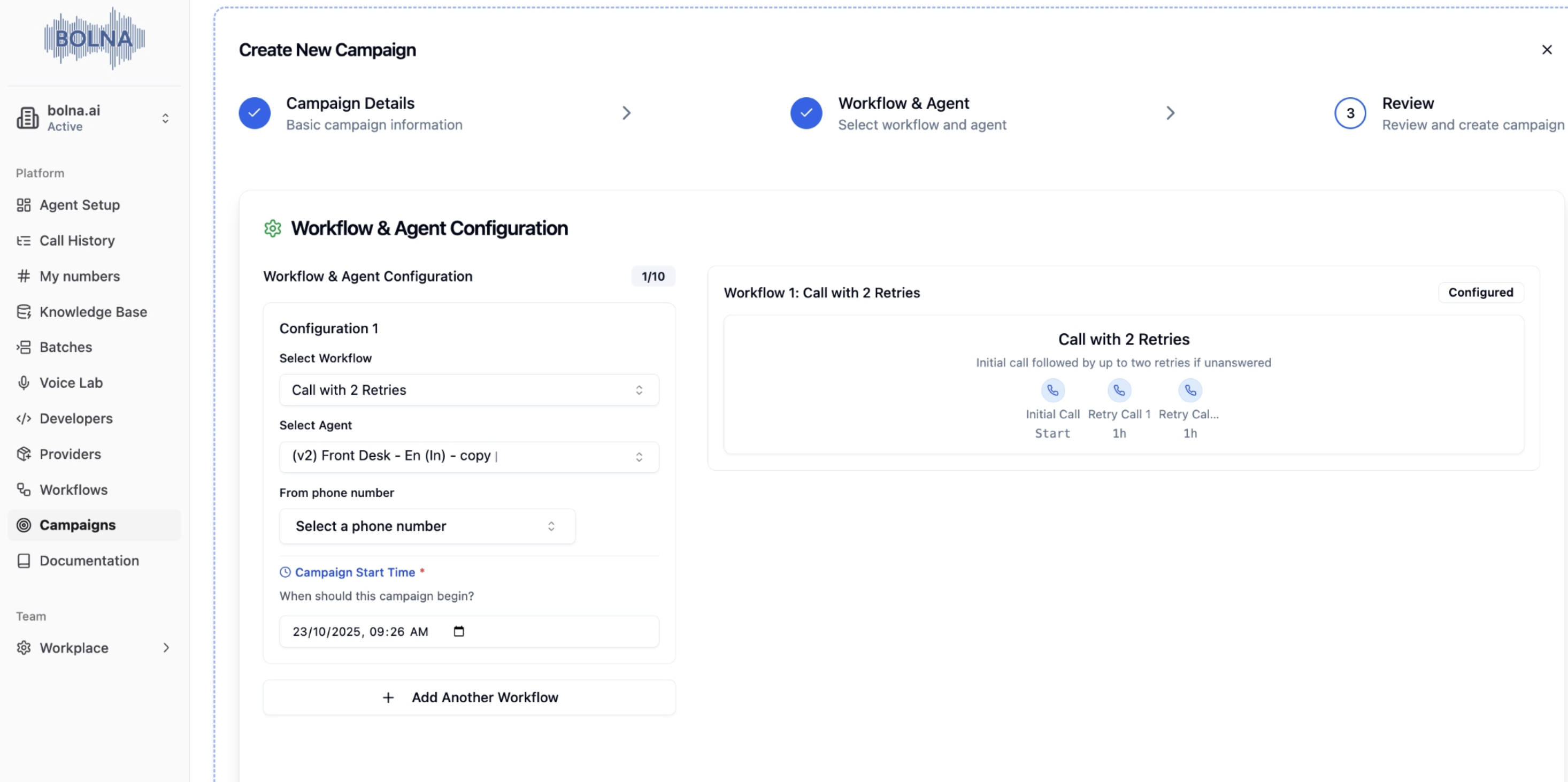
Multi-Workflow Campaigns
- Chain multiple workflows using conditional criteria
- Advanced conditional logic based on call outcomes
- Perfect for complex sales processes and lead nurturing
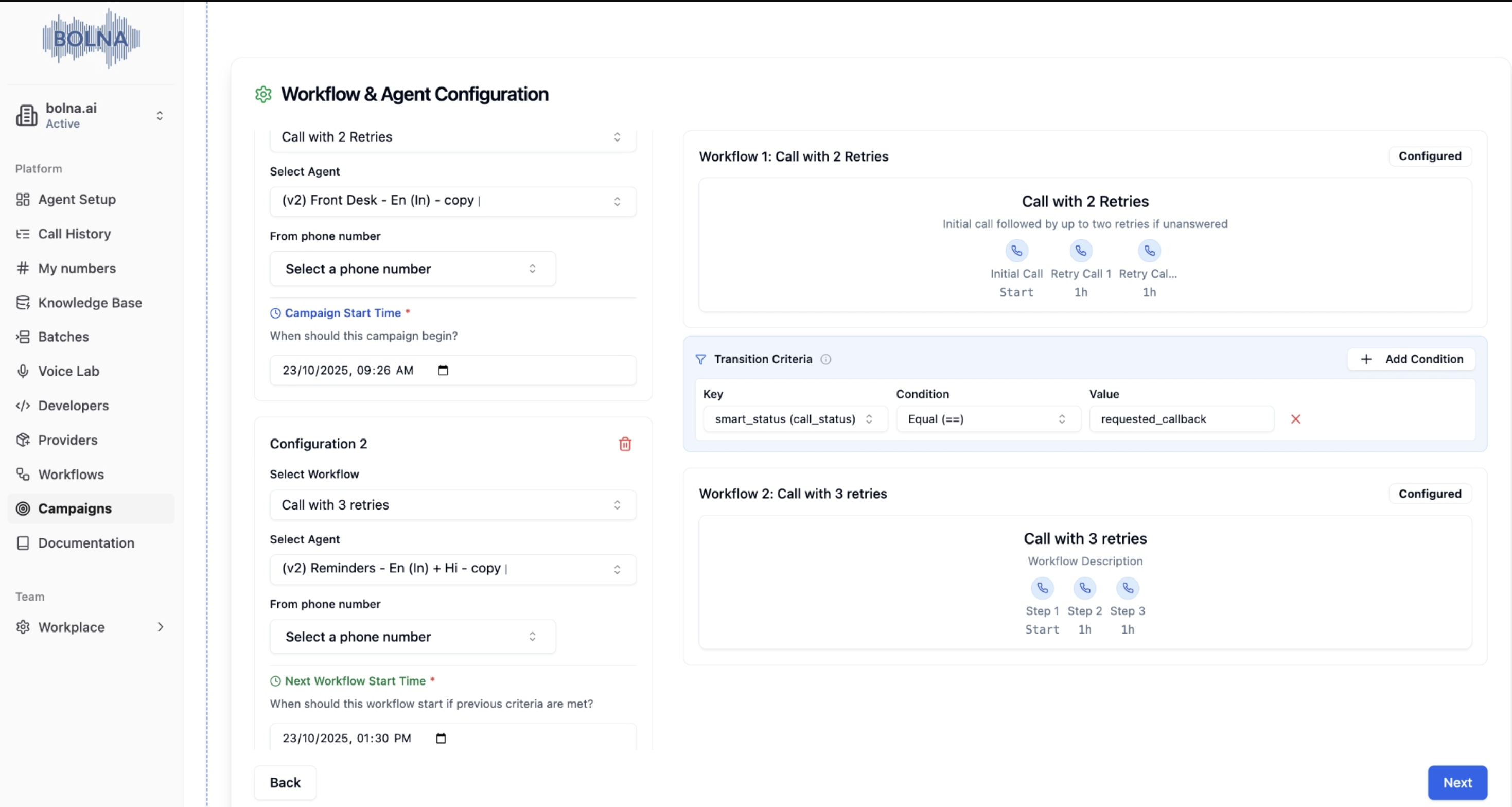
Creating Campaigns
Step 1: Campaign Details
- Campaign Name: Choose a descriptive name for your campaign
- Description: Optional description of the campaign purpose
- CSV File: Upload contact data in CSV format
- Required Fields: Name, phone_number (in E.164 format)x
- Optional Fields: Any variables used in the agent
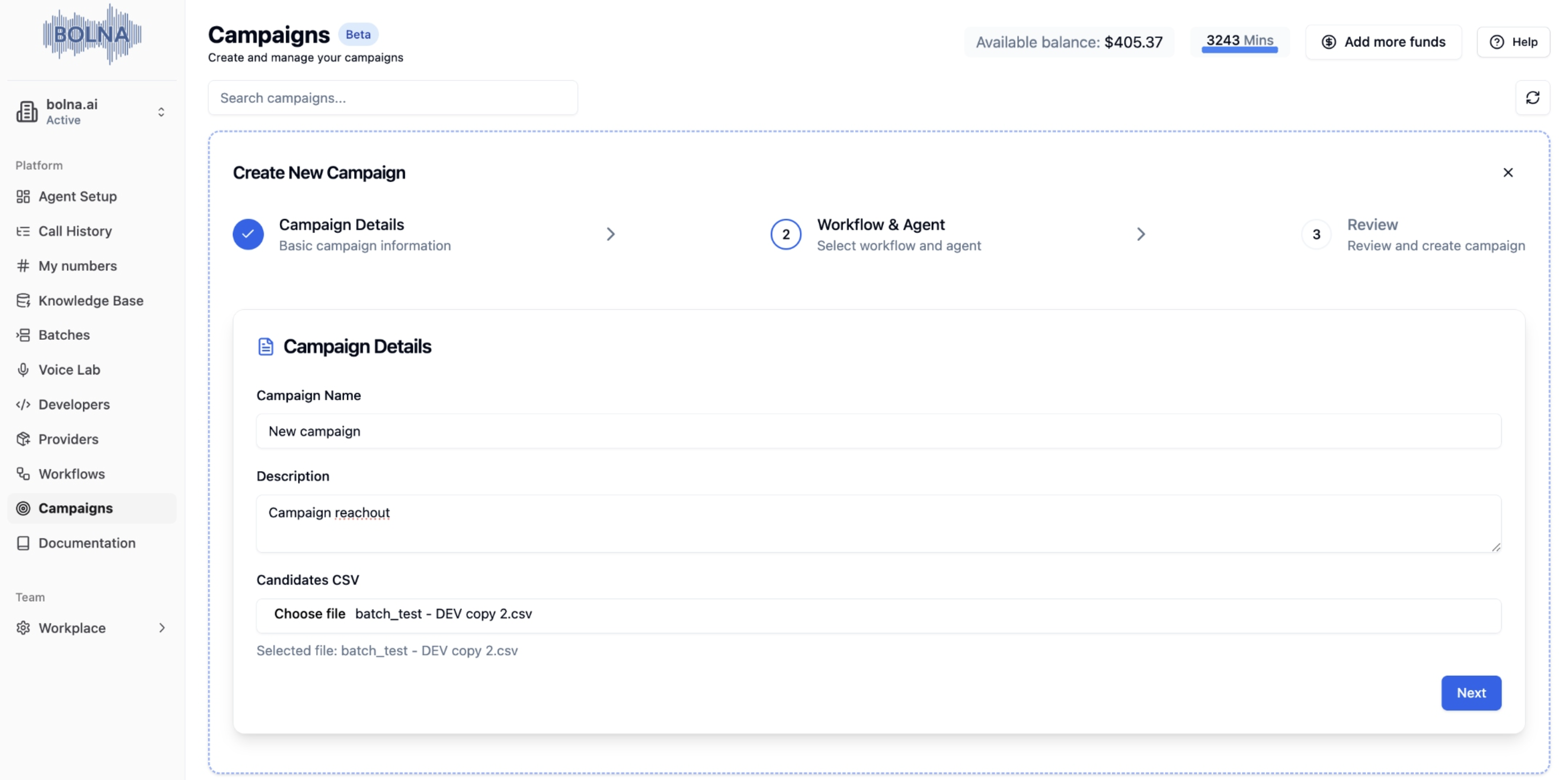
Step 2: Workflow & Agent Selection
- Select Workflow: Choose from your available workflows
- Select Agent: Choose the AI assistant for communication
- Phone Number: Optional caller ID for outbound calls
- Add Multiple Workflows: For complex campaigns with multiple workflow pairs
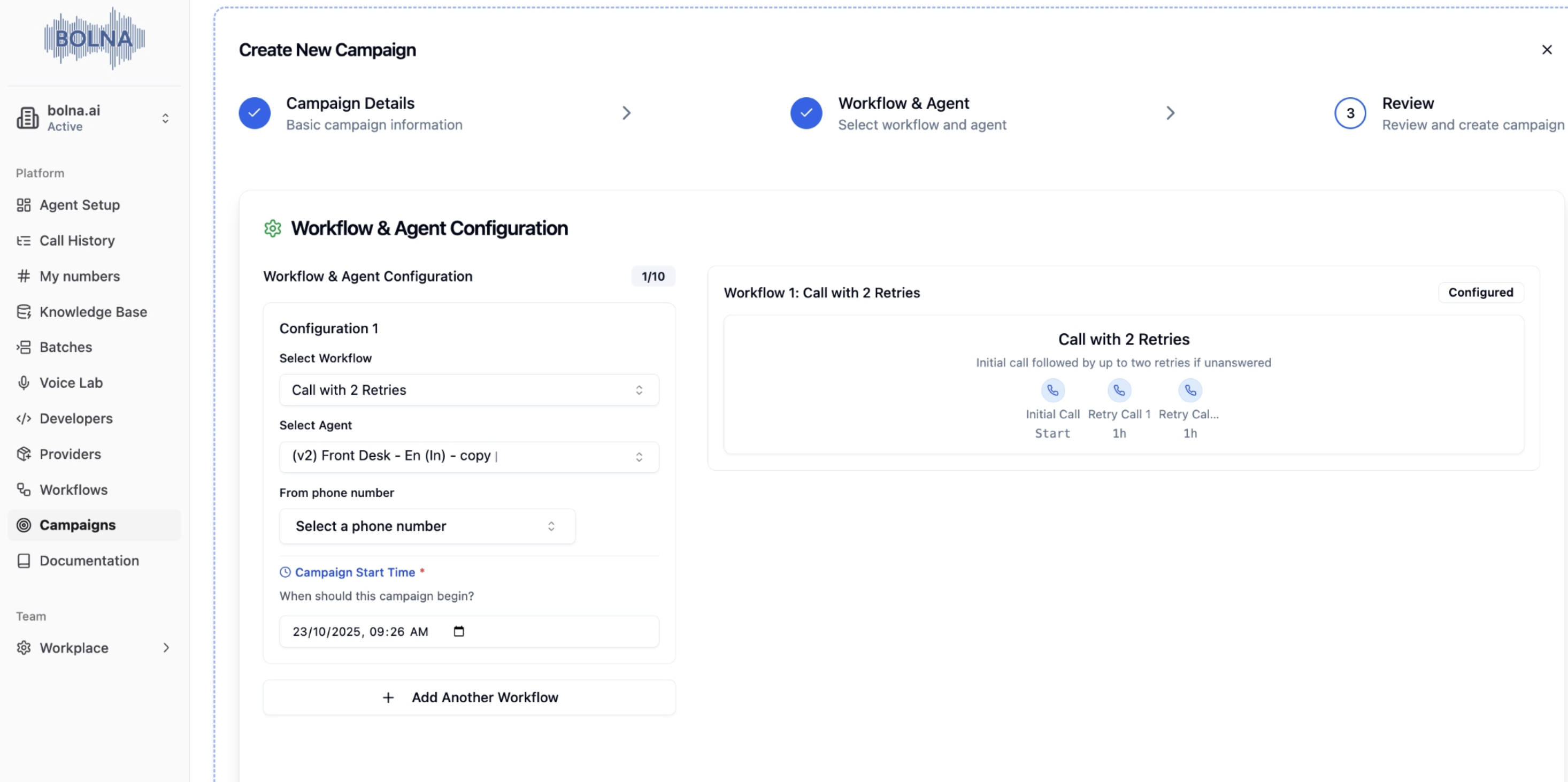
Step 3: Advanced Configuration (Multi-Workflow)
- Add Workflow Pairs: Workflow + Agent combinations
- Set Criteria: Conditions for workflow transitions
- Configure Timing: When to start next workflow
- Test Configuration: Validate setup before launch
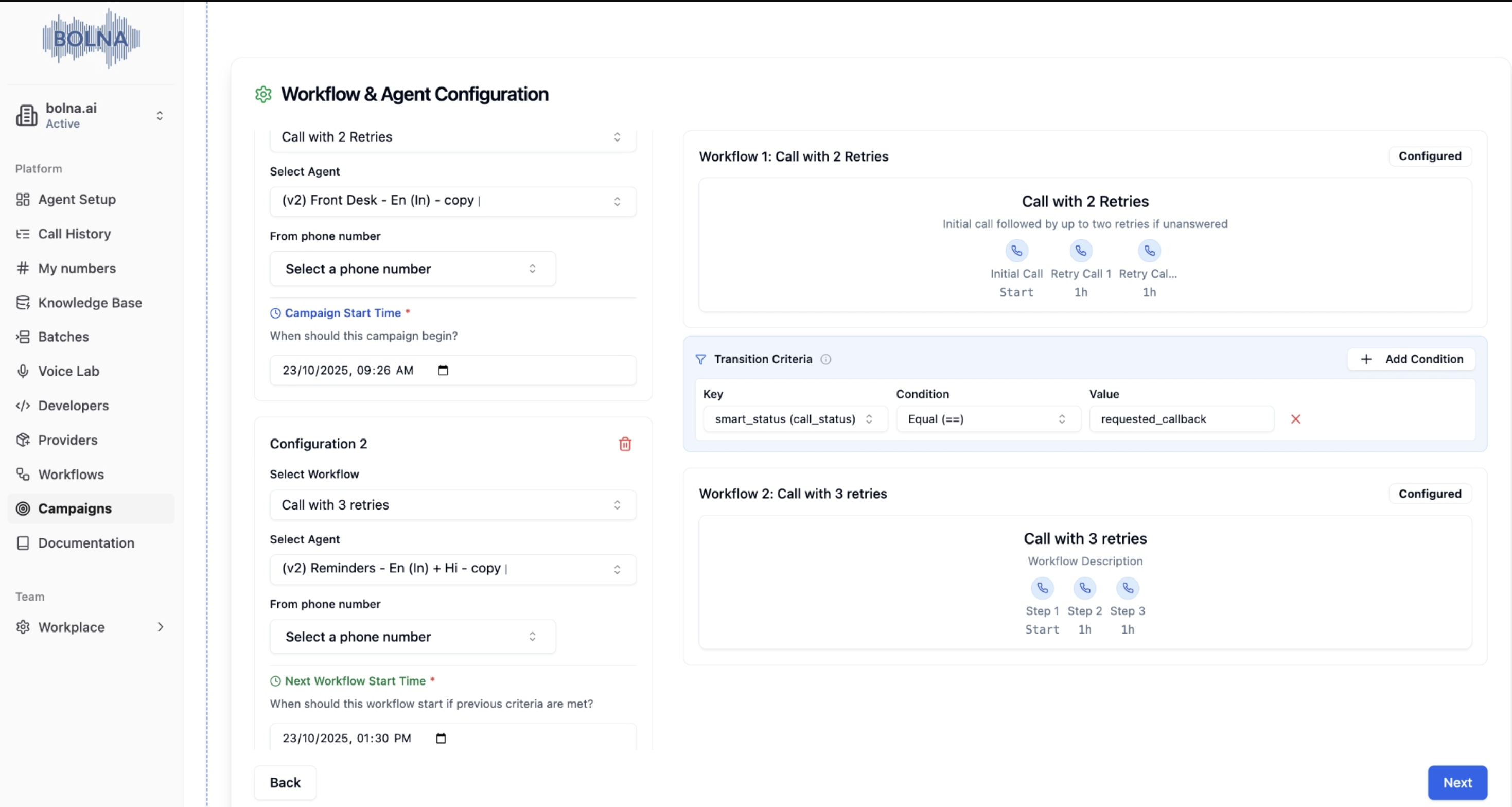
Step 5: Review & Launch
- Review Summary: Check all settings and configurations
- Validate Data: Ensure contact data is correct and complete
- Launch Campaign: Start execution and monitor progress
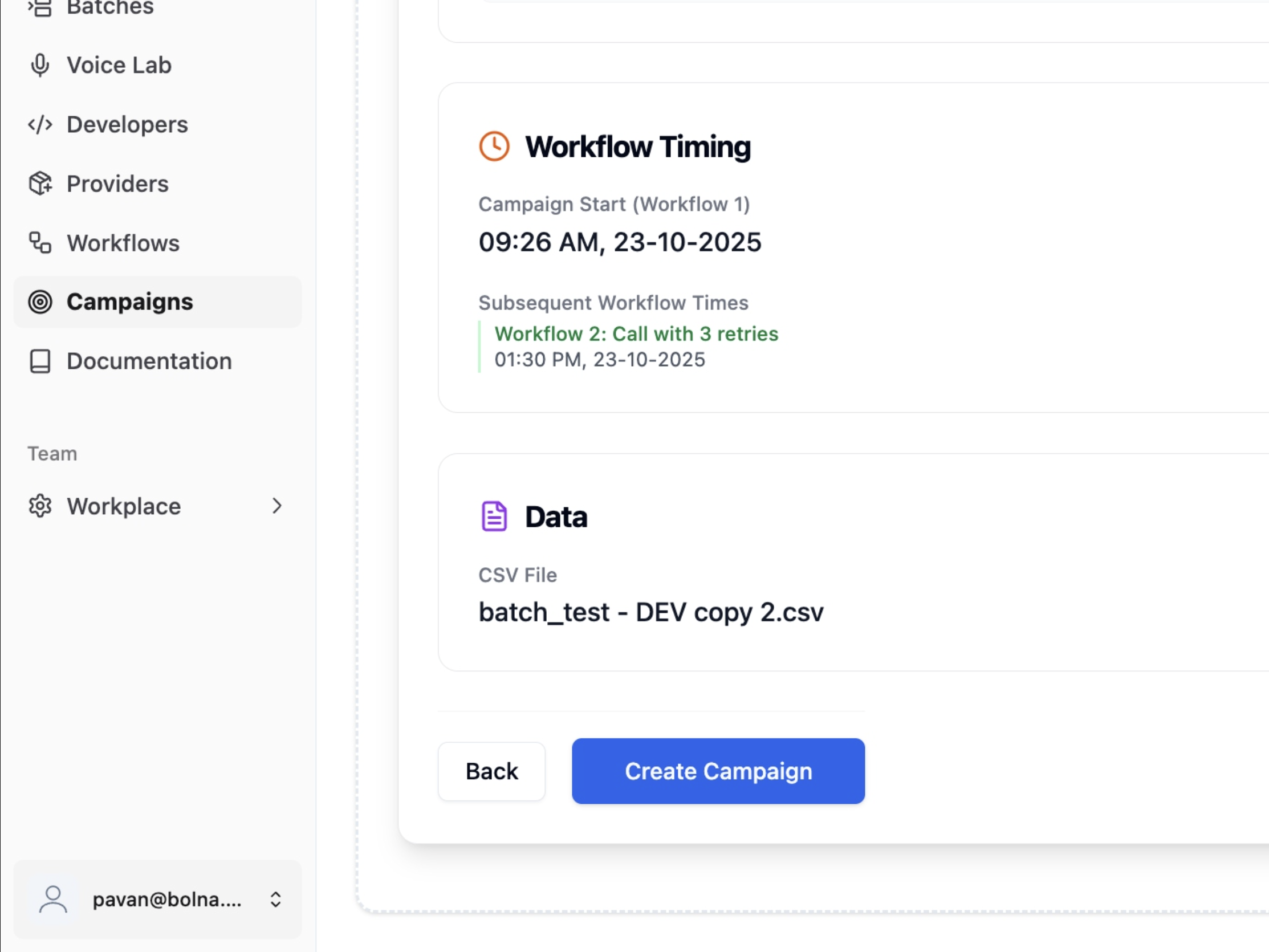
Multi-workflow Campaigns
For multi-workflow campaigns, you can create workflow-agent pairs with specific criteria:Basic Pair
- Workflow: Select workflow
- Agent: Choose AI assistant
- Phone Number: The number agent calls from
Advanced Pair with Criteria
- Workflow: Select workflow
- Agent: Choose AI assistant
- Phone Number: The number agent calls from
- Criteria: Conditions for transition
- Next Workflow Time: When to start next workflow
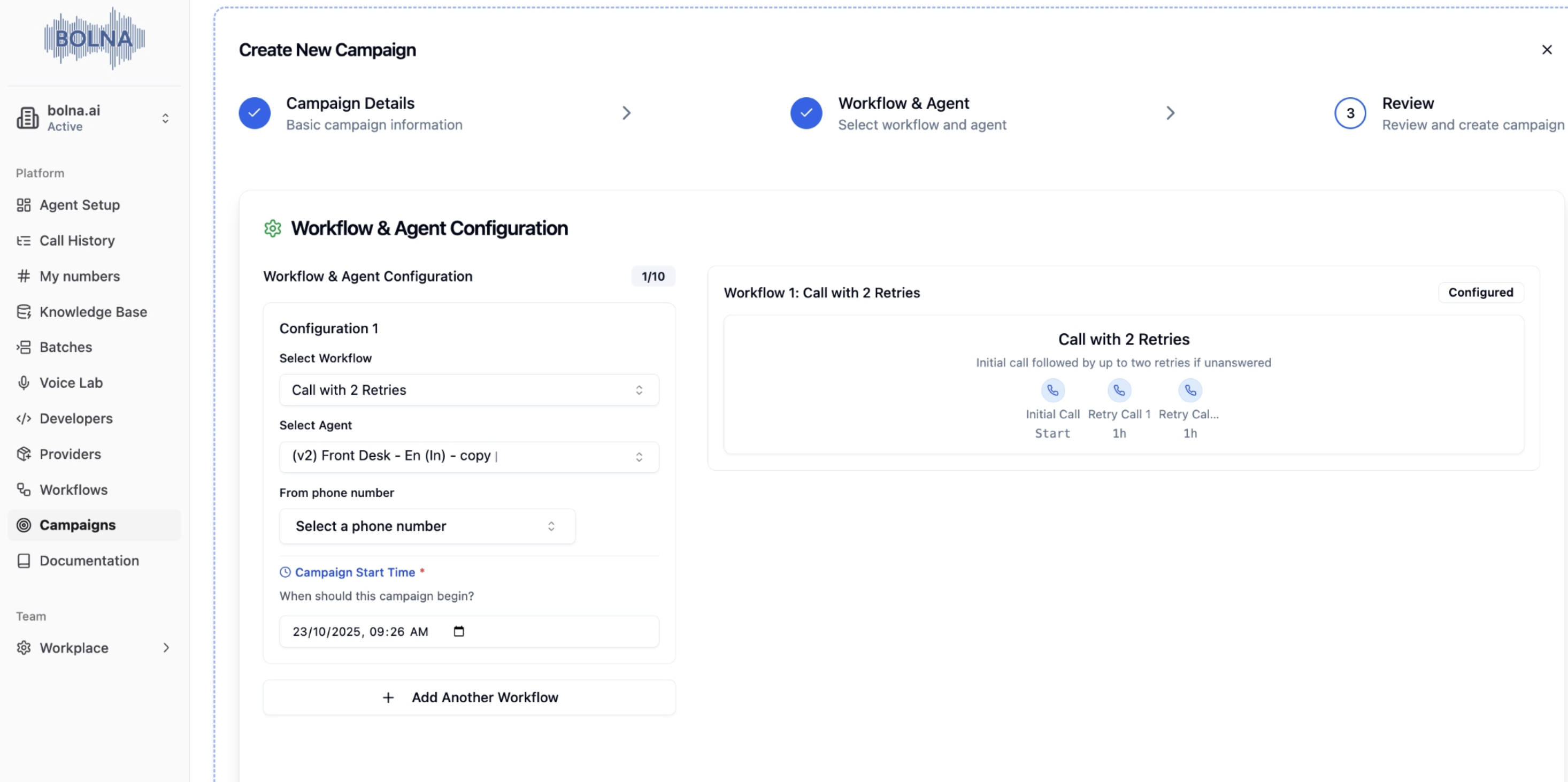
Criteria and Conditions
Supported Conditions
- Equality:
==,!= - Comparison:
>,<,>=,<=
Logical Operators
- AND: All conditions must be true
- OR: Any condition can be true
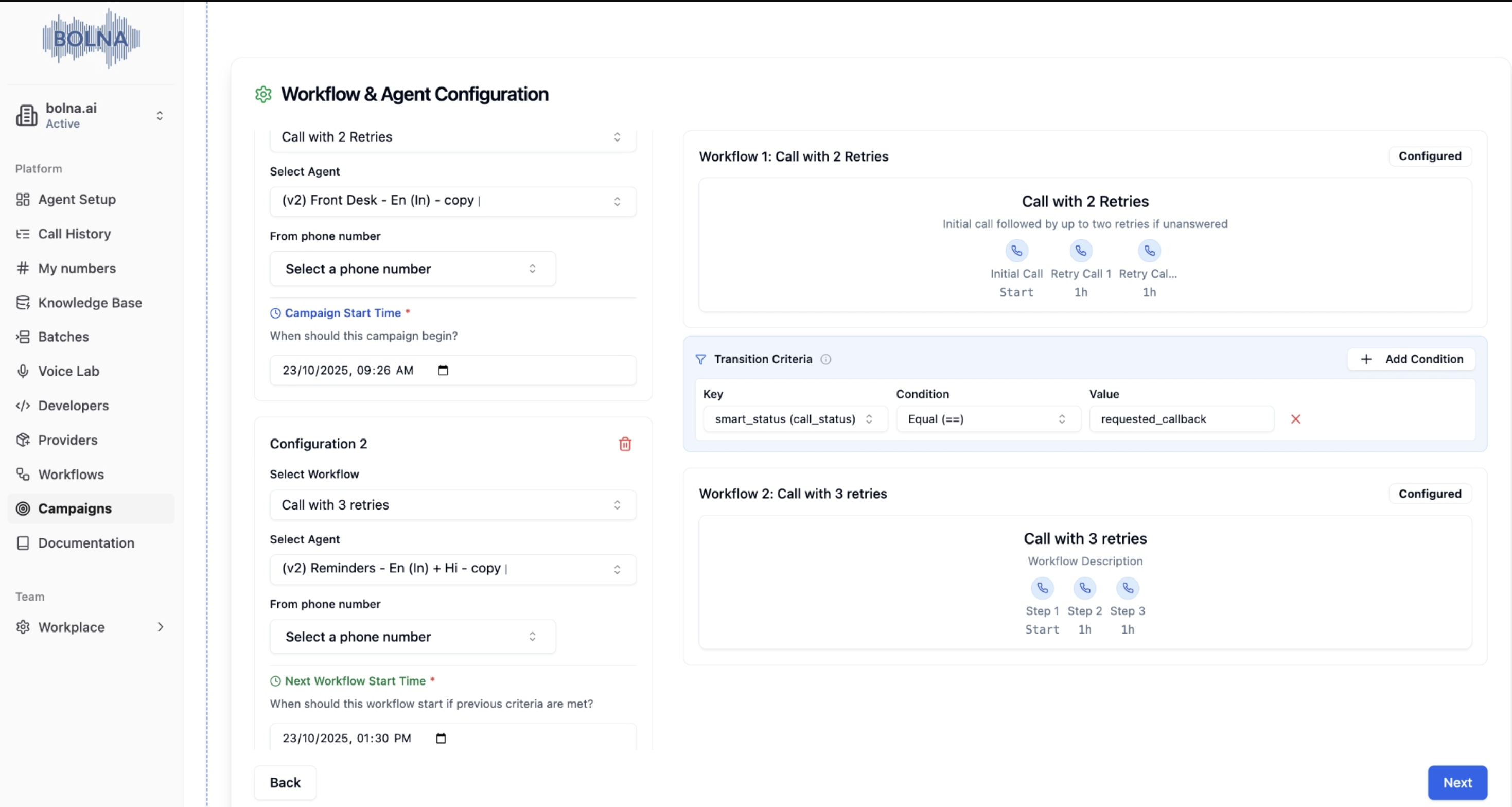
CSV Data Format
Required Format
All phone numbers should include the country prefix in E.164 format and usecontact_number as the header.
example_batch_file.csv
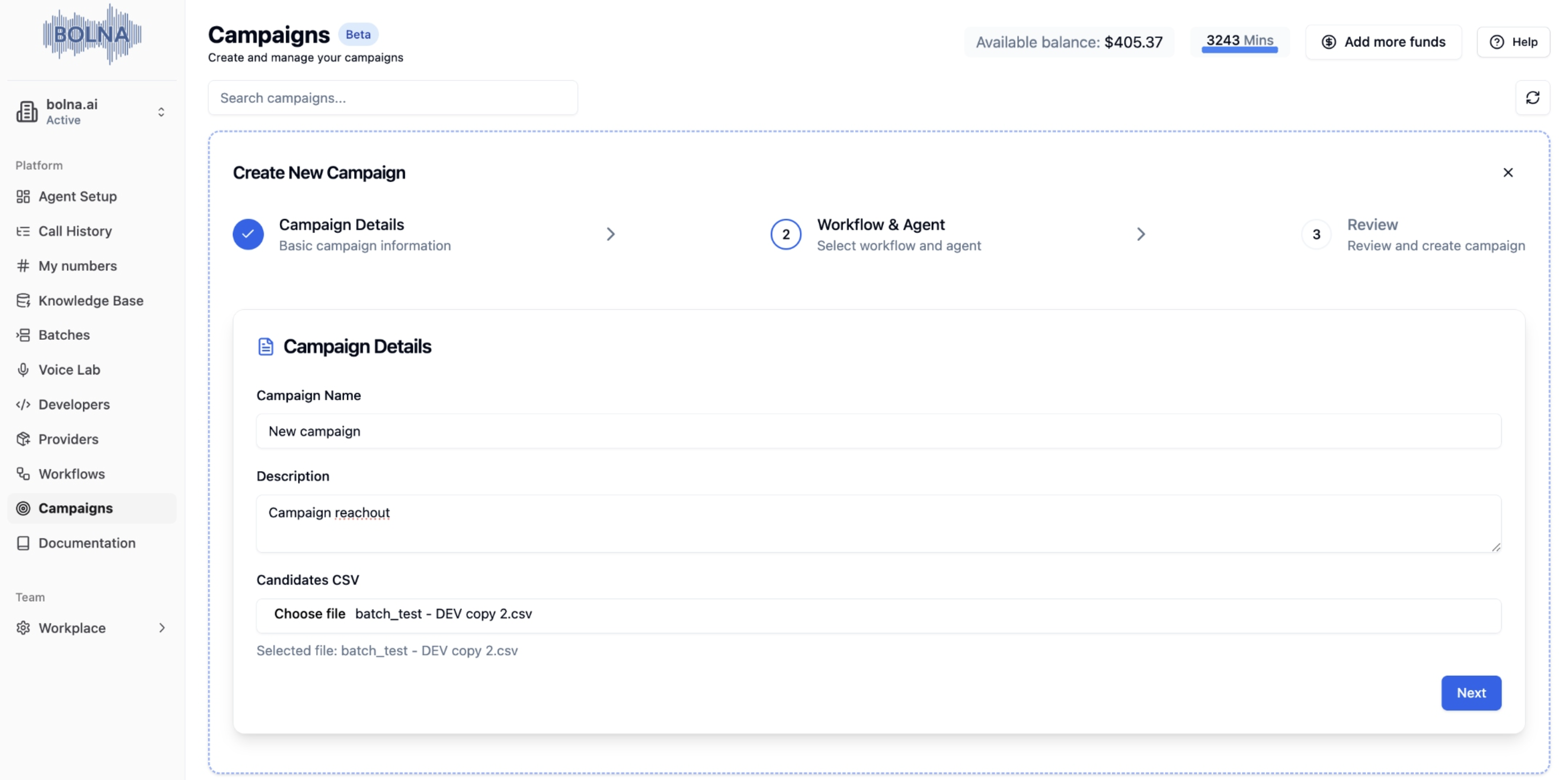
Callback Matching
When contacts call back to your Bolna phone number, the system automatically matches their phone number to the corresponding row in your CSV data. This enables the AI agent to access all the contact’s information during the conversation. How it works:- When a contact calls back, Bolna identifies them by their phone number
- The system retrieves all variables from the matching CSV row
- The AI agent can reference any field from the CSV during the conversation
- This provides personalized context for each callback interaction
first_name, company, and product_interest fields, the agent can say: “Hi John, I see you’re calling about the product you showed interest in at Acme Corp.”
Excel/Google Sheets Export Tips
Campaign system is currently in beta testing. While phone call workflows are fully functional, WhatsApp and email integration features are under active development and will be available in upcoming releases.