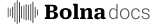We don’t charge for any usage for providers that you have connected to Bolna.
We connect all your
We connect all your
Provider accounts securely via using infisical.Steps to add your own Provider credentials:
First step
Login to the dashboard at https://platform.bolna.ai
- Telephony
- LLMs
- Synthesizer
- Transcriber
Twilio
Twilio
| Property | Description |
|---|---|
TWILIO_ACCOUNT_SID | Twilio account SID |
TWILIO_AUTH_TOKEN | Twilio token |
TWILIO_PHONE_NUMBER | Twilio phone number |
Plivo
Plivo
| Property | Description |
|---|---|
PLIVO_AUTH_ID | Plivo auth ID |
PLIVO_AUTH_TOKEN | Plivo auth token |
PLIVO_PHONE_NUMBER | Plivo phone number |
Vobiz
Vobiz
| Property | Description |
|---|---|
VOBIZ_API_KEY | Vobiz API Key |
VOBIZ_API_SECRET | Vobiz API secret |
VOBIZ_PHONE_NUMBER | Vobiz phone number |
Exotel
Exotel
| Property | Description |
|---|---|
EXOTEL_API_KEY | Exotel API Key |
EXOTEL_API_TOKEN | Exotel API token |
EXOTEL_ACCOUNT_SID | Exotel Account SID |
EXOTEL_DOMAIN | Exotel Domain |
EXOTEL_PHONE_NUMBER | Exotel phone number |
EXOTEL_OUTBOUND_APP_ID | Exotel Outbound Application ID |
EXOTEL_INBOUND_APP_ID | Exotel Inbound Application ID |