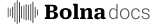What is voice importing in Bolna?
Voice importing allows you to bring voices from external providers (like ElevenLabs, Cartesia) into your Bolna workspace. This enables you to use provider-specific voices or custom voices you’ve created with those providers in your Bolna Voice AI agents.How to import voices using the dashboard?
- Navigate to Voice lab in the dashboard and click
Import Voices.
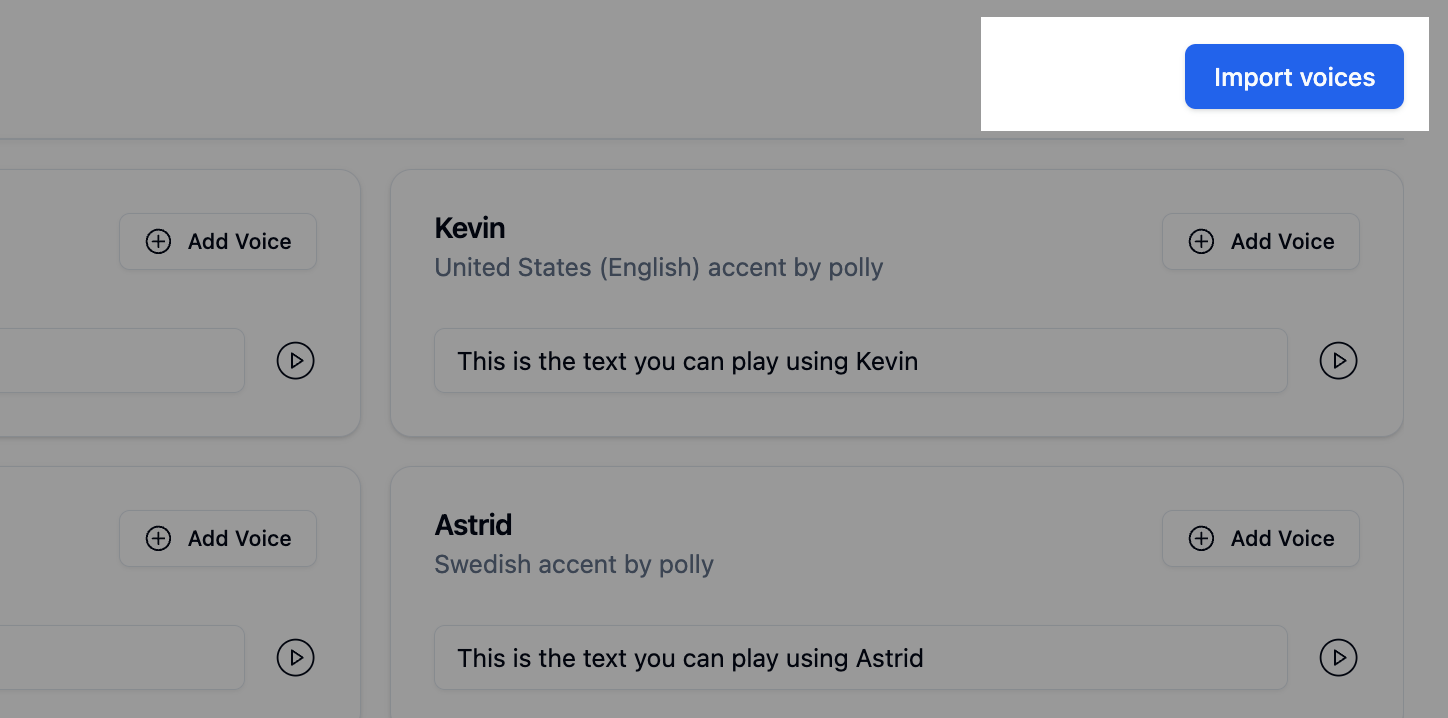
- Select your Voice Provider from the list.
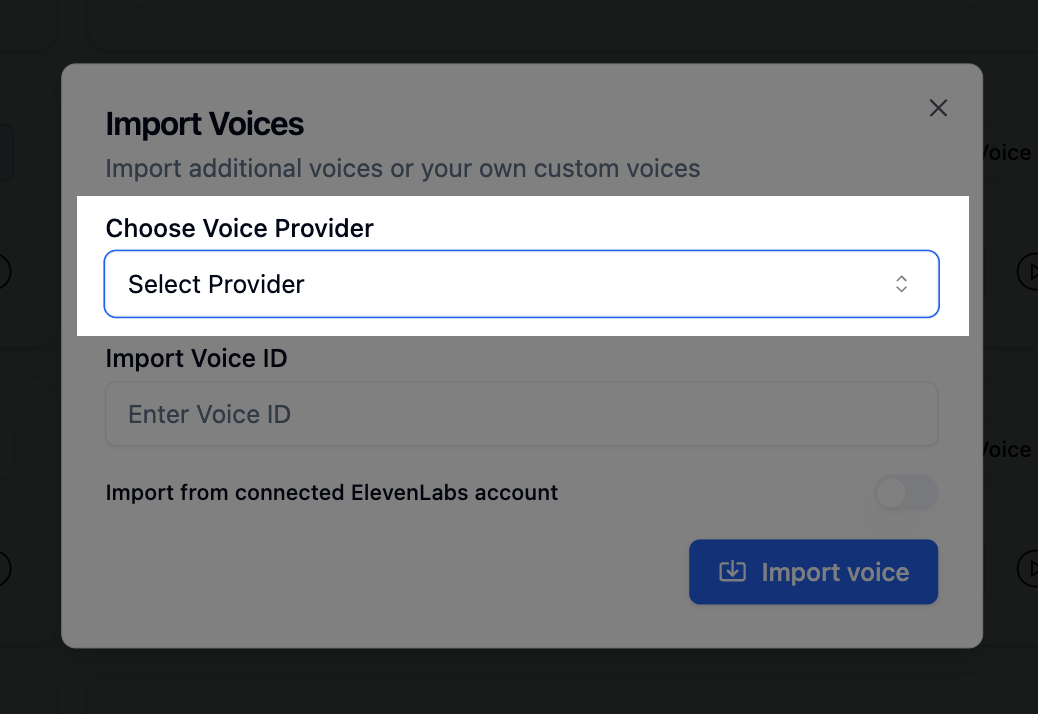
- Provide the
Voice IDwhich you want to import onto Bolna:
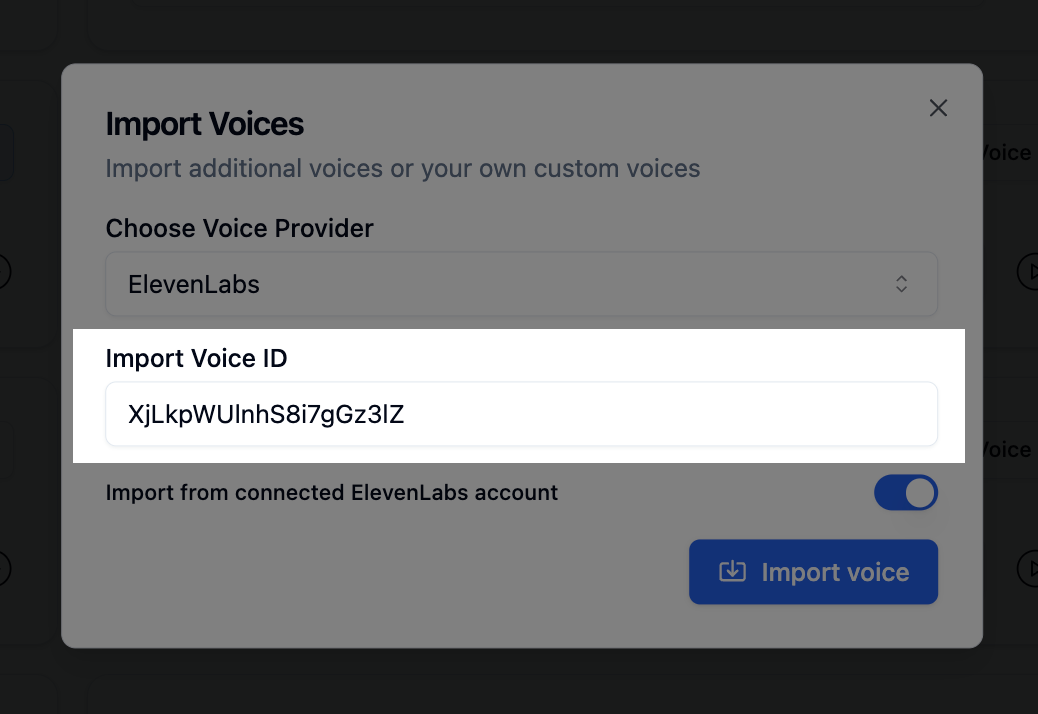
- Enable import from your own connected account if you wish to import any custom voice or your own account voice
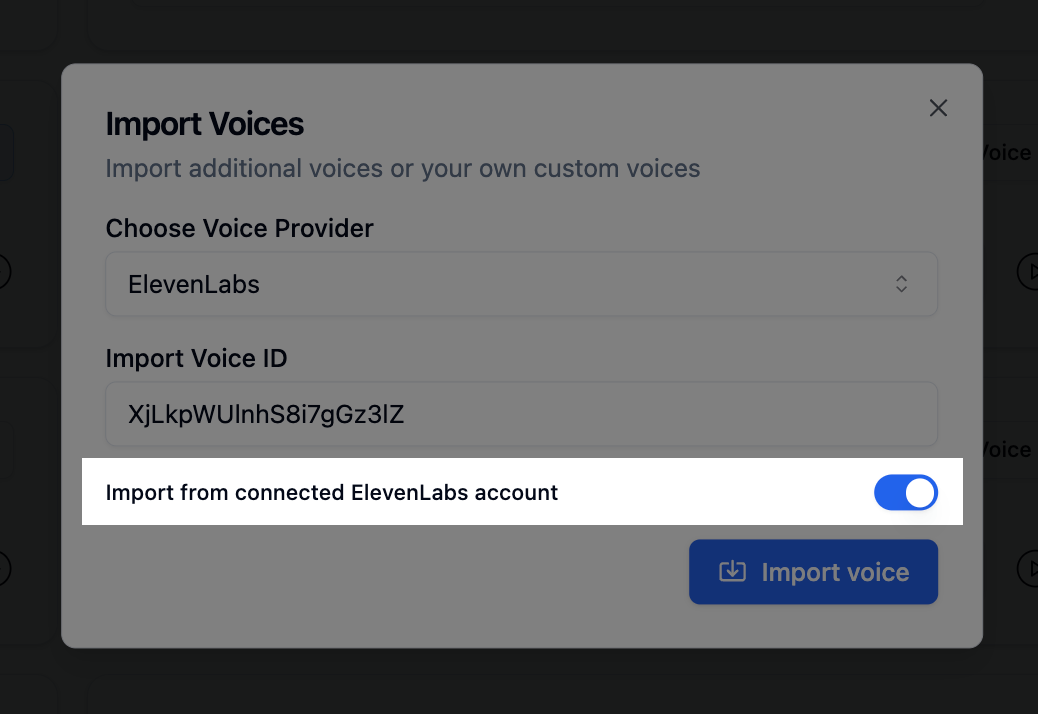
- Click on
Import. Your voice will get imported and enabled for your account within seconds!
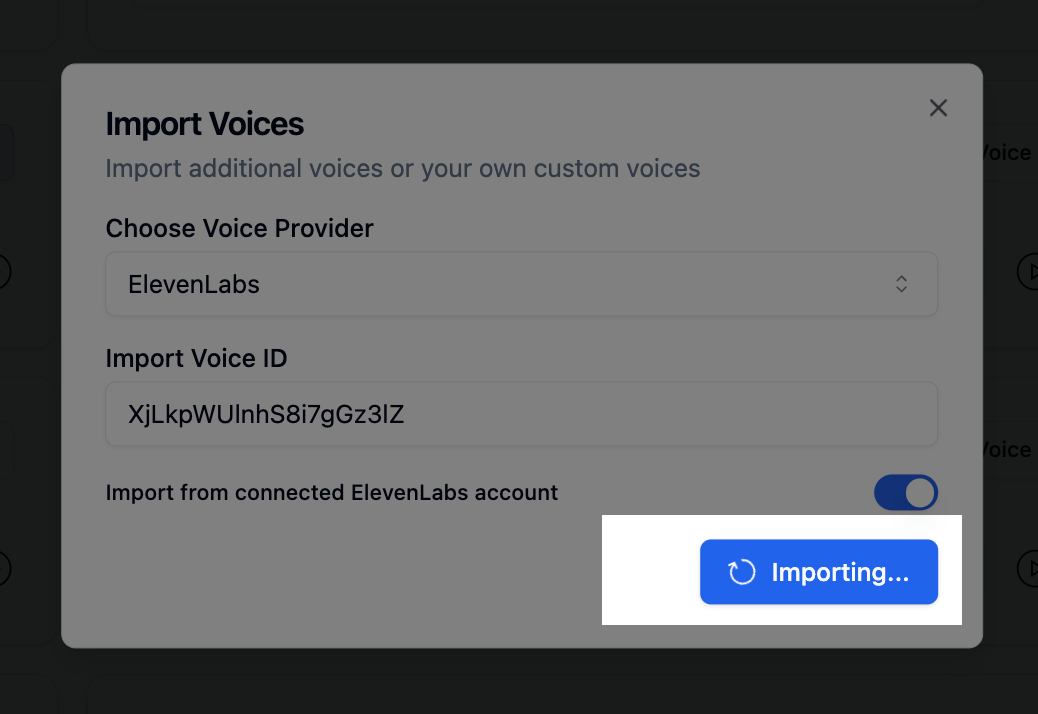
Next steps
Ready to use your imported voices? Explore related features:- Clone custom voices to create brand-specific voice identities
- Configure voice settings in the Playground for your agents
- Browse voice provider integrations for synthesis options
- Set up multilingual agents with imported voices