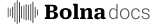What are guardrails in Bolna Voice AI?
Guardrails are safety mechanisms that help you control and filter inappropriate content, prevent unwanted conversations, and ensure your Voice AI agents maintain professional boundaries during interactions.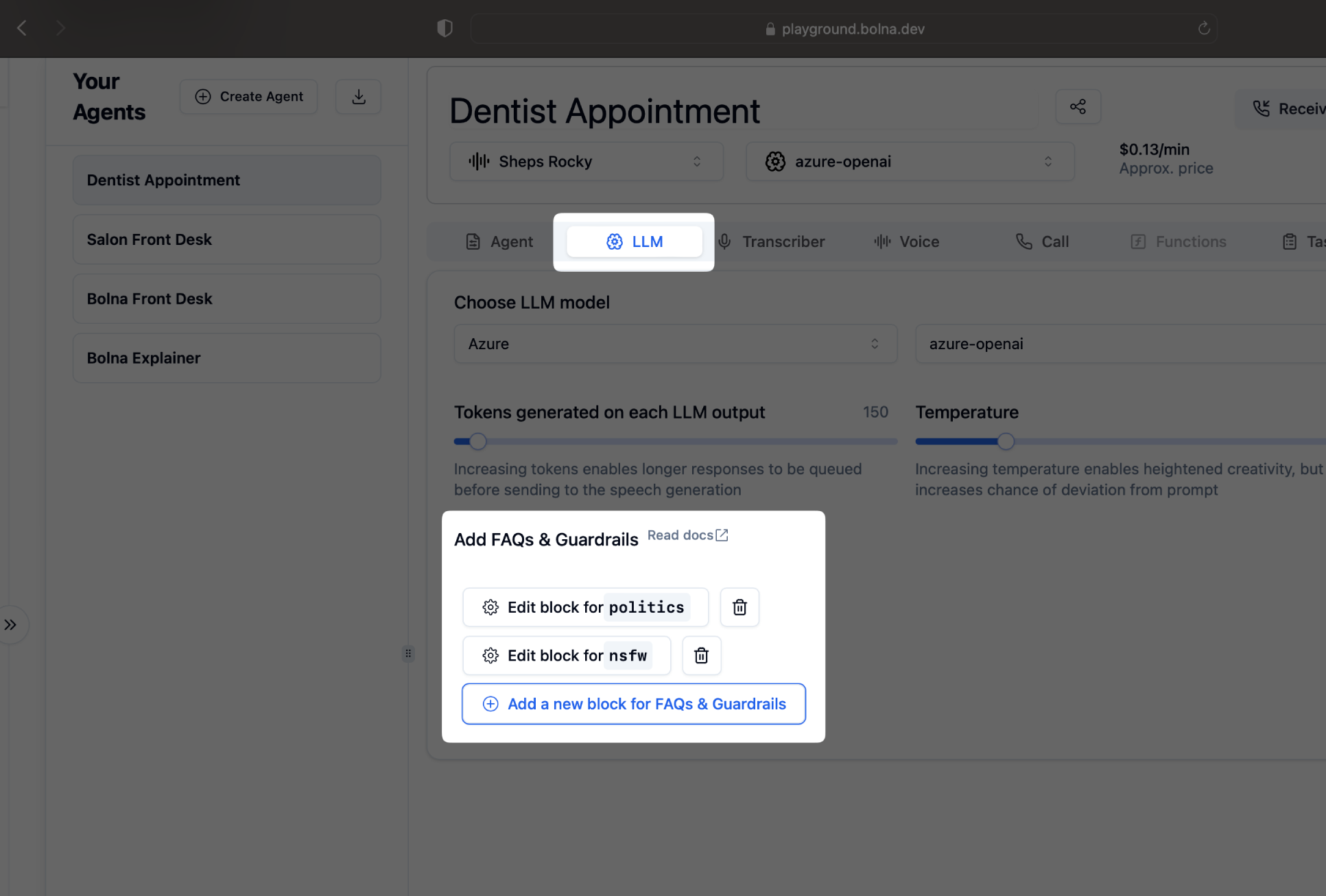
How to add guardrails to your agent
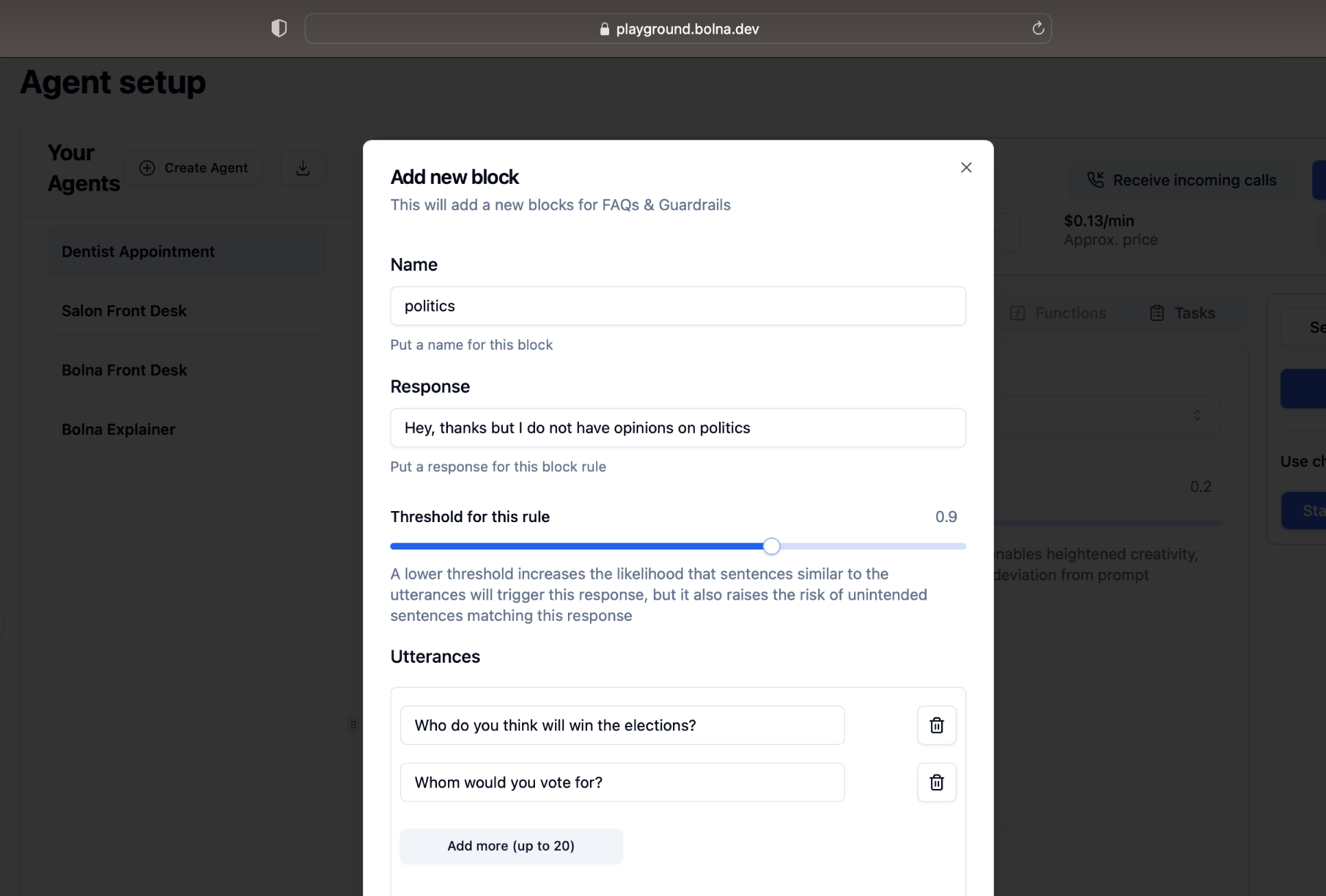
Name
Give your guardrail configuration an identifiable name to easily manage multiple guardrails across your agents.
Response
This is the action or message that gets triggered when any unwanted or inappropriate phrases or sentences are detected. Define what your agent should say or do when a guardrail is violated.
Threshold
This is the sensitivity level that determines when the system should react to unwanted words or phrases.
If the threshold is set low, the system will react to even slightly inappropriate language. If it’s set higher, only more severe cases will trigger a response. Adjust based on your use case requirements.
Why use guardrails?
Guardrails help you:- Maintain professionalism: Prevent agents from engaging in inappropriate conversations
- Ensure compliance: Meet industry regulations and content standards
- Protect brand reputation: Control what your AI agents can discuss
- Improve user experience: Guide conversations toward productive outcomes
Related features
Enhance your agent’s behavior with other Bolna features:- Configure custom prompts to guide conversation flow
- Set up context variables for personalized responses
- Implement multi-agent workflows for complex scenarios